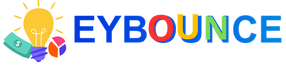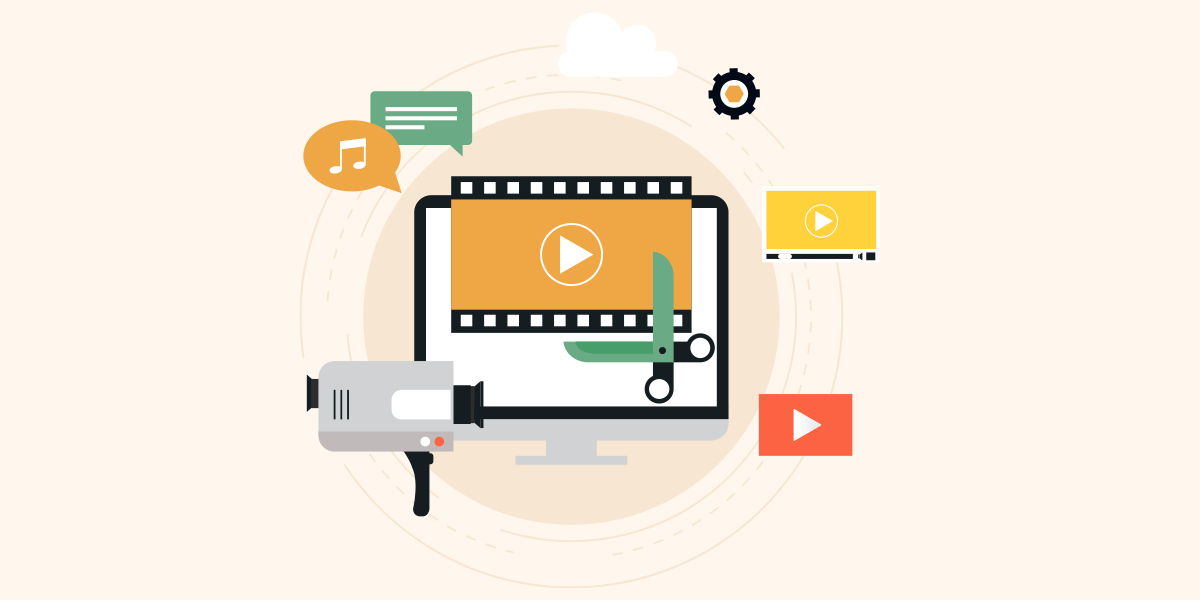
The Arab world ranks second after the United States in terms of total video watch time. In 2022, videos accounted for 82% of the number of visits to the Internet. These and other stats show year-on-year growth in video marketing, which underscores the need for professional video design to promote your business.
Article contents:
- The importance of creating a professional video for your business
- Types of videos in the field of marketing
- How to design a professional marketing video
The importance of creating a professional video for your business
Statistics have shown that the target audience interacts with videos more than written texts and regular images, which made video marketing an effective option for achieving the goals of your business's marketing strategy. Video marketing is one of the most important types of content marketing that marketers rely on. Designing a professional video for your business helps you:
1. Increase your brand awareness
Designing a professional video helps you market your business in an attractive way that is more able to attract the attention of the target audience. And video marketing gives you a greater opportunity to enhance awareness of your brand, as in a few seconds you can clarify the features and features of your products or services in an exciting manner that leaves a positive impression on the audience. You can benefit from various types of marketing videos to highlight your brand's personality, create awareness of it, and achieve your goals, as we will explain later.
2. Word-of-mouth marketing
The most important thing is that the combination of professional video design and innovative marketing content for products or services of real quality and credibility stimulates word-of-mouth marketing in favor of your brand because the presence of such a mixture pushes consumers to share video advertising with their communities through communication platforms. Social, because of their positive feeling towards the brand, which increases awareness of it among potential customers, and drives many of them to try the purchase.
3. Emotional marketing
Video is the most powerful tool you can use to influence the feelings of your target audience and adapt their affection for the benefit of your brand, which is called emotional marketing. Using video helps you evoke feelings of sadness, joy, excitement, sympathy, etc., unlike text and image ads, which can rarely evoke those emotions.
4. Increase sales
Design a professional advertising video to promote your business that will motivate viewers to click on it more than any other advertising medium. This is proven by the statistics stated by e-marketing experts, which indicate the ability of videos as a marketing tool to:
- Increase conversion rate to your website or online store.
- Increase traffic to your website.
- Increasing the visitor’s stay on the page (Dwell Time), and reducing the bounce rate (bounce rate) for your business page that contains promotional videos, are two of the most important quality criteria that Google algorithms take into account, which contribute to the site’s ranking in search engines.
- Increase sales, as 78% of customers indicated that they were motivated to purchase a product or subscribe to a service after watching a video advertisement for the product or service. This undoubtedly improves the return on investment (ROI) in the long run.
5. Outperform competitors
Your ability to compete in the labor market is determined by your skills in building an accurate and thoughtful marketing strategy and a comprehensive and diverse advertising campaign. And because outperforming competitors in light of the ad wars require the use of the most capable marketing tools to attract the target audience, it is indisputable that any successful advertising campaign must include the design of a professional advertising video that promotes the brand with innovative ideas that are distinct from competitors. Learn about creative advertising campaign ideas that will help you achieve your marketing goals.
Types of videos in the field of marketing
First: the story video
Story videos are a great tool to highlight your brand personality and warm communication with your customers. People, despite the aspects of technology surrounding them, like to buy from people like them, and this is the same feeling that the story video reinforces. There is no doubt that this type of video contributes directly and deeply to achieving the most important marketing goals, such as: spreading awareness of the brand and strengthening the relationship with customers.
while writing a story video script; This task may seem more difficult than other types of video. You need elements like characters and plot, but keep those elements simple. To create a professional story video:
- Focus on one idea
Choose one idea to keep the video simple and be the message you aim to convey to the viewer. Then create a story that revolves around this idea, and summarize it in one sentence, to reach dense and rich meanings.
- Choose one character
Consider that your brand personality is a reflection of the personality of your ideal customer, and therefore the appropriate persona to play the starring role in the video. You can create a persona that represents your brand to use continuously in your marketing messages, including the video.
Whether you're using an existing character or creating a new one, limit yourself to using only one character in your video creation. The video will only take a few minutes, and getting characters into the story takes some time.
- Weave a whole story
As usual, the story consists of a beginning, middle, and end, but in light of the limited time in the video, some may neglect one of these elements. To make it easier for you to tackle them all in one video, define a problem for your central character, then explain how to solve that problem. In the story video, the solution should have an impact on improving the customer's life.
Second: the explanatory video
Creating an explainer video is a powerful video marketing tool. Research indicates that you are more likely to purchase after watching an explainer video, and having a video on your site is 53 times more likely to appear on the first page of Google search results.
This type of video is an ideal addition to the home page or landing page, especially those related to new products, services, and brands, as clarifying what your company or what your product or service does is an ideal way to introduce the product to customers.
The explainer video is also a convenient way to answer common customer questions, reducing customer service inquiries and stress. This type of video helps achieve several marketing goals, top of which are: increasing sales, and when launching a new product or service. To be able to design a distinctive explainer video:
- Explain only one thing about your products and services in one video. Or design more than one video so that each of them deals with a product.
- explain early; By that, we mean quickly providing clarification at the beginning of the video. There is no need to delay providing the solution, the customer has already visited your site or is looking for an answer to his inquiry, so you must present your product within the first 30 seconds. Ask a question, then answer it and explain how your product solves this problem.
- encourage him to take the next step; Like a sales video, the explainer video should end with a call to action for the viewer. If you're making your demo for customer service, get the viewer to try out the feature I just described. Or include a link or phone number to contact customer service, if they still need help.
Third: the sales video
A sales video presents a product or service to customers in a convincing context to buy. A good analogy for it is the home page of your site or the products page. This type of video achieves specific goals such as: increasing sales, launching new products or services, and growing market share. So, how do you create a sales video?
- Attract attention
A compelling intro is key to getting the viewer to finish your video. One of the simplest ways to grab the viewer's attention is to ask the audience a question at the beginning of the video, as this sparks the audience's attention in search of an answer and encourages them to interact with the video.
- Define the problem
You will be tempted to give the product talk at the beginning of the video. But if you show your product early, the viewer will have a question: Why do I need this product? Then he shuts down the video before he gets to know why he needs it. Therefore, mention the problem that your product solves at the beginning of the video. This will most likely lead to continued viewing.
- Provide the solution
Presenting your product or service as the immediate and definitive solution to a problem—unless it really is—is an easy trap to fall into. For example: if a person is looking to lose weight, the solution will not be to drink green tea; But following a diet, green tea may be one of its ingredients. There is a slight nuance that should be noted.
- Call the viewer to action
As the viewer continues to follow up on this moment, there is still a possibility that they will lose track of the video, as you must tell the viewer what they need to do to complete your task of creating a professional video. There are various forms of invitation to action, such as: adding a link to the product page or inviting them to sign up for a trial version of the service, and the fewer steps a customer should take to purchase, the better.
Fourth: Customer testimonial video
Customer testimonials are one of the most important marketing methods, as they represent social evidence that attracts the attention of the public, as people see themselves in it through real customers, and a successful user experience similar to the user experience they aspire to. Offering customer testimonials in the form of a video is an additional attraction compared to readable customer testimonials.
This type is characterized by being a suitable option for achieving all marketing goals, such as: increasing sales, spreading brand awareness, developing market share, launching new products or services, and strengthening the relationship with customers. To create a professional customer testimonial video:
- Help your client get ready
The client will most likely feel nervous in front of the camera, so help them get rid of that feeling. By giving him as much detail as possible about the video shoot. Introduce him to the filming schedule and how long it will take, the clothes you prefer to appear in, the staff that will be present, and any other details he is interested in knowing before filming.
- The face of the conversation
Auto-attestation is key to the success of a customer testimonial video, but don't deviate from the overall goal of the video. To avoid random speaking, prepare a list of questions you will ask the customer, the answers to which will shed light on the advantages of your product or service. Then send it to the client well in advance of filming so that he thinks about the answer he will say, and never urge him to give answers that you wrote in advance so that the viewer does not feel that the answer is artificial and that harms your credibility.
- Use snapshots
Including clips of the questions being asked is not desirable in a customer testimonial video because it distracts attention from your customer. But at the same time, the video should not only include a scene of the client giving evidence. To do this when designing the video, use shots of the product or people using the service for about half the length of the video while keeping the voice of the customer in the voiceover.
- Don't promote explicitly
A successful testimonial video is a natural, simple video, and having your logo at the beginning or end will give it some affectation, so it shouldn't be included in the video. For a call-to-action, include it in the middle of the video's landing page, in the description box, or anywhere else outside of the video stream itself.
Fifth: Advertising and promotional video
The advertising or promotional video differs from the previous types in that it is issued before the launch of the product or service, and it does not fully explain the product or service. The advertising video does not directly promote the product, but rather its main function is to arouse the interest of the audience in the product so that people are eager to know more about it once it is launched.
The marketing goals that can be achieved from this type of video vary, led by the desire to increase sales and spread awareness of the brand. Now, how do you design a distinctive advertising and promotional video?
- Focus on quality: Customers will not be able to get the product or service in their hands after seeing this ad, but it will take some time until the product is launched. Therefore, it is necessary to take care of the quality of your advertisement, which reflects the quality of your product and take the time to plan and design your advertising video.
- Make some promises: As it turns out, you don't need to devote enough time to explain your product, but let your launch or demo video do the job. As for the advertising video, I only give some promises and advantages, as this adds a hint of suspense, which is exactly what is needed.
- Use the element of entertainment: since the video ad contains little detailed information about the product, it would be appropriate to use the element of humor, spontaneity, or visual appeal, to attract the attention of viewers and ensure continuity of follow-up until the end.
Sixth: Product video
A product video is similar to the joker in football, as it can be used in different places such as the homepage, landing page, product page, and social media ads. With the need to pay attention to the length of the video, in the case of social media ads, the duration of the product video must be short. This type of video is preferred when launching new products or services. So you can design your product video easily:- Choose how to display your product: There is more than one way to display your product or service; Either using someone to show your product on camera or by adding a voiceover to your product photos or videos. Or, just a video of the product with a short text as a comment.
- Plan the content of the video: Think about what you will say and how you will present your product in the form of a written outline. It's okay for the photography to differ slightly from the plan, but drawing up the plan will make the photography phase easier, and will help you find the best way to display your product.
- Call To Action: The main goal of your product video is to convince the viewer to buy your product, so be sure to include a link to the next step in the purchase process.
Seventh: Social media video
Social media videos get more views than videos posted on any other platform. In general, videos intended for publication on social networking sites of all kinds, such as Facebook, Instagram, Twitter, and YouTube, share general design basics that should be taken into account, such as:
- Short video: Constant updating of social media content distracts the user. So as a general rule; The video should not be longer than 1 minute. The ideal length is 30 seconds, and if you can get your message across in 15 seconds, that's okay.
- Viewable without sound: Use on-screen text to highlight important details, and don't rely on voiceover. Since the default playback of videos on social media is on mute.
- Entertaining: People use social networking sites for fun and entertainment, not for shopping purposes. Therefore, when designing a video for Facebook, Instagram, or YouTube, make it entertaining, interesting, or useful, so that users do not ignore it as they do with purely promotional ads.
- Call To Action: Engagement is an important component of a social media video, so invite your audience to learn more about you with an appropriate CTA. The call to action should not be an explicit marketing call, but use phrases such as: read more, visit our website.
Eighth: New product launch video
A new product launch video is similar to an explainer video but differs in that it shows how the product, service, feature, or company; New and different from what already exists. So include all the elements in your explainer video, emphasizing how unique or novel your product or company is. This type is mainly used when launching new products or services, in addition to achieving the goals of increasing sales and spreading brand awareness.
Focus on the benefits when creating a video for a new product launch, by explaining why the product is made. The design of the product launch video uses a behind-the-scenes method, since the product is new, people will be curious to see it in action. Behind the scenes engage the audience and deepen their knowledge of the fledgling product. And don't forget to include answers to the audience's questions in the video. Put yourself in the audience's shoes and think about the immediate questions that will arise in the minds of the audience.
How to design a professional marketing video
1. Determine your goal behind creating a professional video
Determining your video goal will help you answer the following questions: What type of video design do you need to create? How do you promote the video? What is the appropriate publishing platform? Who is the target audience for the video? What are the criteria for measuring the success of the video in achieving the goal? Pay attention to the alignment of your video goal with your overall marketing strategy.
The more specific the target, the easier it is to measure success in achieving it: increase sales by 20% in the next six months, add 1,500 Facebook page followers in the next three months, or cut customer inquiries about how to use our products in half.
There are many marketing goals when designing a professional video, between increasing sales, spreading brand awareness, or communicating with customers on social networks. Even growing market share, launching a new product or service, or strengthening the relationship with customers.
2. Choose a suitable video design for your goal
Use your goals to narrow your choices among the many types of videos. Then eliminate from your list any type that will not help you achieve your goal. Below we show the most common types of videos, and the goals that each of them achieves, with an outline when designing a video for each type:
3. Find the idea
It's time to get creative. After you have chosen the type of video that will achieve your goal, in this step of video design you need to brainstorm with yourself and your team, to find as many ideas and ways as possible to make the video more attractive. Write down all the ideas that come to your mind and watch similar videos to get some inspiration. After writing a list of many ideas, delete any unclear idea, reduce your list to only one idea, or combine more than one idea together, provided that the final output is consistent, as inconsistent ideas will produce a bad video.
4. Develop the scenario and draw the storyboard
The easiest thing is to grab your camera and start shooting, but without a roadmap, you will waste a lot of time, money, and energy designing your video, hence the importance of this step. A storyboard is a storyboard that includes the clips that will be included in the video, the order in which they will appear, and how to insert text with the clip. But, how do you draw a storyboard?
- Draw a set of rectangles on a piece of paper, making sure the aspect ratio is the same as in the video. Then leave space for notes or text at the bottom of each rectangle, and give each rectangle a number for easy reference.
- Add the dialogue that corresponds to the scene under each rectangle.
- Draw video scenes through understandable expressive graphics that help clarify the idea when designing the video.
- Use the arrows to indicate movement, and make the background elements smaller to make them appear farther away. You can also use storyboard creation tools such as Storyboard That.
- Write your notes below each scene, whether you're describing what's happening or referring to shooting angles, movement, or any other effects such as sound effects, etc.
5. Video recording started
There are various forms of videos that your video can take, for example animation videos, whiteboard videos, and infographic videos. These shapes need professional experience in graphic design software. Slide show videos are a simpler option, consisting of videos, photos, or both, with an audio commentary. and stitched together using a montage program.
If you do not have enough experience with graphics and montage programs, you can use professional video design services on Fiverr, with prices starting at $5. And in case you decide to shoot the video yourself, here are some basic tips to get you started:
- With your phone's high-quality camera and built-in microphone, you can start recording the video, but first, test the phone's microphone to make sure that the recorded audio is of high quality, if not, buy a high-quality external microphone for a professional sound.
- Use the rule of thirds when framing your shot, which means framing the central object you shoot on the left or right third of the screen instead of in the middle.
- If you are filming a personal interview, you can use two cameras instead of one, so that the first camera takes a frontal shot, and the second camera takes a side shot at an angle of 30 to 45 degrees.
- To improve the appearance of the video, use B-roll clips, which are clips that are consistent with the content of the video. For example a shot of a customer service representative talking on the phone, photos of your office or related screenshots, or photos of your product.
- Take more shots than you need, the more shots you get, the better your shots will be and keep all the shots you shot, as they will often be useful in the next step of video design (editing and montage).
6. Edit the video
As well as video design programs for the virtual editing process in computer systems such as Microsoft Photos on the Windows operating system, and iMovie on Apple devices. There is other video editing software out there, many of which are free to use, such as Editors suitable for beginners: Openshot, and InVideo. Professional editing software: Lightworks, HitFilm Express.
Keeping in mind that you have taken the storyboard step from the steps of video design, the video editing process will be much easier, and whatever video editing software you will use, there are basic steps for video editing:
- Use the cut and paste tool, resize, filters, and animation tools to suit your needs.
- Add transition effects to transition seamlessly from one scene to the next, and employ visual effects for a professional look.
- Add titles, text, and voiceover.
7. Design an attractive video thumbnail
The thumbnail is the first interface that the viewer will see about your video, so it is important after designing the video that you create a custom thumbnail that expresses the video attractively and interestingly. You can follow the following instructions on how to design a thumbnail :
- Choose screenshots from the video to give the viewer a taste of the content and encourage further discovery.
- Add text and symbols to the image using graphic design tools and software.
- Keep the thumbnail clear and simple, and choose a size that works for all screens.
- You can add your logo to spread awareness of your brand.
Now that you have completed all the steps of designing the video, publish the video on social media, so that it reaches thousands. Below, we'll cover the basics of promoting your video on the three major social media platforms: Facebook, Instagram, and Twitter.
First: Promote the video on Instagram
Videos on Instagram get more comments than photos, which means that posting videos will be a more useful tool for attracting audience interaction. There are three domains for posting videos on Instagram: the first is Instagram posts; As with Facebook, focus more on sharing entertaining and useful videos, or displaying your product, but in an attractive way.
The second place is the Instagram stories feature, and the most suitable types of videos that are suitable for Instagram stories are the automatic videos that you filmed on your phone, and you can use the polls feature to encourage your followers to interact with the content. Finally, Instagram also has the Instagram TV feature, which allows you to post long videos of up to 10 minutes, which makes it suitable for many types of long videos.
Second: Promote the video on Facebook
The areas of publication vary according to the different characteristics of the social media that distinguish each of them, and it is based on Facebook on the scope of publications that users see daily, and to give followers a reason to visit your page, focus on entertaining and useful content. To get more views and interactions for your video, post a video ad on your page from time to time.
He also took advantage of Facebook ads that target large segments with common characteristics according to marketing rules, as Facebook allows the use of video clips as paid ads, and the appropriate length for advertising videos ranges between 15:30 seconds, and it should be watchable with mute sound, as previously mentioned.
In addition to the Facebook cover, where the first portal that visitors see when entering your Facebook page. You can use your advertising video as the cover of the page, and when designing the video, make sure that it is of high quality and a length of no more than a minute and a half, with important content placed near the center of the video frame, so that nothing is cut off from it when it is uploaded to Facebook.
Third: Promote the video on YouTube
The first YouTube video-sharing platform reaps unlimited opportunities to get views even after your ad campaign stops, especially if your video is funny or a daring idea, and your task is to promote your videos on YouTube that compete strongly to appear in search results, through search engine optimization, And the use of advertisements of all kinds.
To improve the appearance of the video in search results, attention should not only be given to video design but video information should be written correctly so that the search engine can understand the content and rank it in the relevant search results. Specifically, attention must be paid to writing an attractive title that convinces the user to watch, includes keywords In the description, tags, caption, and translation, and add an attractive and expressive thumbnail.
YouTube ads are also a suitable place to publish an explicit promotional video, and YouTube ads are mainly divided into two types:
- In-stream ads
When clicking on it, the viewer will be taken to a landing page of their choice, which are two categories. The first category is skippable ads after the first 5 seconds. Therefore, the video design made sure to put the most attractive elements of the advertisement in the foreground. The second category is non-skippable ads in less than 16 seconds, and since the viewer will not be able to skip the ad, it must contain an entertainment element so that viewers do not get bored.
- Off-air ads
When clicking on this type of ad, the viewer is directed to your channel or video, and these ads are displayed in YouTube search results and related videos and on the YouTube mobile homepage. Use this type of ad to increase views and attract new subscribers.
As it turns out, creating a video doesn't require an expensive camera or Hollywood camera crew, but following the above steps should get you started. Start shooting your video now and watch the engagement levels increase!