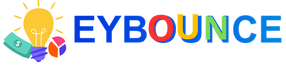Creating a website has become one of the basics that various business owners rely on to enhance their presence in the digital world. Whether you are a project owner, entrepreneur, freelancer, or even working in a specialized job in different fields, such as engineering, translation, etc., having a professional website that reflects your personal achievements or displays your business services and products will shorten the path to achieving your marketing goals and increasing your sales.
table of contents:
- The importance of creating a commercial website
- Bootstrap strategy for creating a website
- How to create a professional website
- Steps to create a website
- How to market your website
The importance of creating a website
The digital space now houses more than 1.7 billion websites, and the number increases by half a million new websites being launched every day. This reflects the trend of the majority of those in the digital world to create their own websites, whether personal or commercial. The most important benefit of creating a commercial website is:
- Make it easy to find you online, which leads to increased awareness of your brand.
- Accurately target your target audience and reach a larger segment of potential customers, which leads to increased sales.
- Enhancing digital presence, credibility, and the ability of customers to communicate with your brand and facilitate their investigation of it, which gives them confidence in it and enhances their desire to convert from potential customers to actual customers.
- Appearing professionally in front of the target audience helps you to make a positive first impression in favor of your brand.
- The possibility of making an extra profit by creating a blog for your business.
There are many specialties that owners need to create a website, including:
1. Entrepreneurs and business owners
If you are a project owner or have an entrepreneurial idea to solve a problem, one of the likely steps to start making profits from it and transfer it to the target audience is to create a professional website for your project. There are many commercial forms of websites, including online stores that offer tangible products, such as clothes, electronics, medicines, furniture, etc., and stores that offer digital products such as programs, games, e-books, and courses.
Service-providing companies are among the businesses that can be transferred to the digital world as well, to expand the circle of their clients. Examples include real estate, marketing, programming, content writing, and search engine optimization companies. Small and medium businesses, such as restaurants, gyms, doctors' centers, etc., have had a better appearance after creating a website that displays what they offer to the public.
The advantage of creating a website, in this case, is to expand the scope of work instead of confining it to a geographical location, in addition to designing a site through which the brand story can be told, contact information and geographical location published, which gives the business a lot of gains from professional appearance to access to a sector of the largest customers.
2. Freelancers and job holders
In a practical world where efficiency and marketing creativity prevail, building a website helps you look professional, outperform your competitors, get more money for your business, and reach more customers. No matter what freelancing industry you're in or what career path you're on, a personal website design will add professionalism to your business and put you ahead.
You can professionally list your skills on your website, as well as add your profile and attach your self-employment accounts on the site, which increases your chances of being hired. For job seekers, creating a website can give you a professional look, especially when interviewing for a new job or when submitting a resume to large companies. In this case, the design of a website is an important factor in your choice, especially when you add to it your most prominent achievements in previous work, your skills, qualifications, and the courses you obtained.
3. Content creators
Any idea can be converted into a digital form in the form of a website. Among these ideas is creating a blog to write opinions or publish news, and share life experiences, such as travel, cooking, shopping, and any other skill or hobby that can be mastered and passed on to others.
In the past, we used to wait for TV, magazines, and newly published books to benefit from the content in them, but with the advancement of technical tools for creating websites, creating a professional website within days and starting to create content on it has become one of the easiest steps. And just as YouTube channel owners managed to achieve great community fame and build millions of audiences, a website can do the same and more! The strength of owning a website lies in the complete control over the form and method of publishing the content, and the possibility of designing attractive and successful websites through which profit can be made through commission marketing programs paid links, and advertisements.
Bootstrap strategy for creating a website
The marketing goals of creating a website differ from one business to another, but there is a consistent strategy that must be followed before starting, to get the best results when reaching the implementation stage. This strategy consists of the following steps:
1. Define the idea
A strong idea is the first foundation from which any profitable business emerges. Do you want a starting thread? Start searching for problems and thinking about possible solutions to them, provided that they are realistic and have the potential to make an impact in the labor market.
- Choose the domain
Websites have main areas that your site is likely to fall under, including online stores, blogs, service delivery sites, distance education sites, community sites, and discussions. So, be sure to determine your site's domain and niche before you start building your own website.
- Select category
Each field has many categories that fall within it. For example, if you decide to create an online store, you will need to select Niche, which is the category that websites specialize in, such as fashion, electronics, or games, and similarly for service and small business sites. Learn how to identify a profitable niche for your website.
- Define the competitive advantage
For the idea to be complete, the advantage you have over your competitors must be determined. To determine the competitive advantage, you have to conduct a market study by searching for similar sites, finding gaps in them and discovering creative ways to solve them, and then applying them to your website.
2. Set a specific goal
The best path to goal setting for a website is to follow the SMART goals method, which is an acronym for five words your goal should achieve:
- Specific
Set a direct goal from creating the website, such as: increasing the number of customers by 20% or increasing profits by 30%. The conversion rate can be relied upon, as it is one of the measures that determine the performance of websites and reveal the results of visits. It is also preferable to rely on percentages rather than absolute numbers in setting the target to facilitate calculations.
- Measurable
Measurable means setting clear criteria for tracking results and knowing whether the goal has been achieved. The criteria for tracking website results are tools such as Google Analytics to track visits and conversion rates, and tools such as the CRM customer relationship management system can be relied upon to obtain more customized analytics about your customers.
- Attainable
Goals that aspire to very high results or vice versa become meaningless! Set a goal that is close and in line with your current data, to be realistic and achievable by anticipating the new means used to develop work and knowing the expected results from them, then applying it to the current situation to know the expected final result of your work.
- Connected to your work (Relevant)
The objective should be relevant to your business requirements. For example, the intended result of creating a website is to increase the number of visits, which leads to an increase in potential customers, and then an increase in the percentage of sales. That way the goal is relevant to your business.
- Timely
Let's say you set the goal of reaching 20% more leads, so what's the estimated time to achieve this step? Set a clear time frame that gives you a vision of the starting and ending point, and it should be realistic and based on a holistic view.
3. Study the market
Don't jump into creating a website without considering your next steps and the market around you. Study the market well and look for its gaps, study your most prominent competitors, and track their strengths and weaknesses. Note the design of other websites that may be similar to your idea and the way it works, and gather ideas about the best website design that suits you and the colors that will express your brand distinction, as this step will benefit you later. At least you will be able to know the advantages of your competitors and try to outdo them by adding different features to your site.
4. Set a budget and schedule
The cost of creating websites varies depending on the functions to be added to them, the method of creating them, and the design required for them, in addition to the size of modifications in implementation and follow-up of the website after its launch. Creating a personal website or a small blog is different from creating a huge online store.
Set your budget from the start and make it fit the project, so you can hire the best programmers. And make sure you set your schedule in advance before you start building the website. It is important that it be realistic and doable, remember that the more tasks and modifications, the more days the website will take to implement.
How to create a professional website
Creating an integrated website depends on many precise steps that require professional implementation, to facilitate the launch of the website without facing future problems while doing your work. If you are preoccupied with your business and want to get quick results, you can delegate the task of building your site to one of the professional programmers from the programming and development services providers on Fiverr, the largest Arab market for buying and selling microservices.
But if you want to go through the experience of creating a commercial website yourself, the following paragraphs will help you build a complete website step by step, starting from the software you will need to launch your site to the public.
Steps to create a website
To create a website from scratch yourself, follow these steps:
Step One: Buy the software essentials
Building a website requires getting software basics that are paid monthly or annually, including:
1. Domain
The domain is known as the website address that is written in the top search bar of search engines. It is more like a website's business card, which is easy to remember for users. And the actual address of the websites is with (IP) addresses and protocols, and what happens when buying a new domain or domain is linking the (IP) of the site to the address that you purchased by the so-called DNS for (Domain Name Servers), which are the servers that make the link between the (IPs) and ranges.
For example, the domain for the Fiverr site is: khamsat.com and is divided into the main name, in this case, it is (Khamsat) and the extension (.com). It is worth noting that extensions vary according to their popularity and prices, as extensions such as .com and .net are the most popular and used on websites. There are extensions for institutions, such as (.org) and (co.), or for countries, such as (eg.) for Egypt and (.sa) for Saudi Arabia.
It is preferable when choosing domains to get the easiest name that expresses the site. It is advised to stay away from unpopular extensions even if they are less expensive. Some sites offer domain acquisition services, such as Google Domains, Godaddy, and Hostinger. But before you start, it is necessary to pay attention to some important tips before buying a new domain, to know some tricks and notes that will help you when buying.
2. Hosting
It is normal for a website to contain information such as written content, images, videos, products, etc. The task of the server or hosting is to store that information and make it available to users when searching for and browsing the site. Hosting is like a computer running all the time for that task. Most domain companies offer hosting services. There are many types of web hosting services as follows:
- Shared Hosting
It is the cheapest hosting, in which your site shares space and capabilities with other sites, which may cause pressure and lead to some technical problems. Therefore, this plan is best suited for personal websites and microblogs and is not preferred for online stores, business websites, and services.
- VPS hosting
Hosting (Virtual Private Server) allows you to allocate part of the server for your site, and thus you can control it and divide it as you wish between your sites using ( SSH ) and other software. It is the most suitable option for commercial sites in their early stages.
- VDS Hosting
Hosting (Virtual Dedicated Server) allows you to have a fully dedicated server. And it counts when sites start getting millions of visits per month. Which means that it is the perfect future plan for your business. It may cost $100 per month or more.
- Cloud Hosting
Many technology giants provide cloud services that are characterized by their efficiency and speed, such as Amazon, which provides service ( AWS ), and Google, which provides services ( Google Cloud ) and ( Google Domains ), and the Chinese giant Alibaba decided to participate in the competition with ( Alibaba Cloud) service. Cloud services provide the advantage of accounting for the consumption of hosting resources.
What are the criteria for buying hosting?
There are many criteria that you must pay attention to be able to purchase suitable hosting that will help you create a professional website that serves your business, such as:
- Number of sites
Each hosting has a specific number of sites to create on it. Small plans may include one site, and large plans may exceed 100 sites.
- storage space
The types of storage spaces are divided between regular storage and SSD storage, which provides a higher speed of data transfer. The choice of one of them depends on the form of the functions provided by the site. If the majority of them occur within the system, it is preferable to obtain a space (SSD) to ensure efficiency.
- RAM
The more RAM that can store repetitive tasks, the faster the servant will be able to remember them later.
- Processor speed
The speed of the functions performed by the site depends on the speed of the processor, especially if it has internal applications.
- Bandwidth
When a visitor downloads website pages or downloads website information and media to his device, this is called bandwidth, which depends on the connection speed between the server and the visitor's network. Some hosting plans provide a specific bandwidth percentage per month, while advanced plans provide an unlimited number of them.
- number of visits
Hosting bears a specific number of visits depending on its capabilities and is directly related to bandwidth. Small plans may not handle more than 30,000 visits per month. This means that there is an increased possibility of a server failure if thousands of visits flow to the site in the future, which prompts website owners to purchase advanced plans when creating a website with a paid marketing strategy, such as business websites and online stores.
You can get free hosting within the hosting plan from one of the domain-buying sites, such as: (Hostinger). Click on (Select Hosting Plan), or search for the same option on other similar sites, as most of them provide almost the same offers.

Choose the right plan for you and the number of months to buy it. Hosting sites allow you to get a bigger discount the more months you add to the plan. After completion, click on (Check Out Now), to complete the purchase and go to the account.

3. Certificate (SSL)
SSL certificate is the most popular and latest protocol for securing websites. Mostly, hosting plans offer them for a year for free when initially creating your own website. Installing the (SSL) certificate ensures that the site is running with the (HTTPS) protocol, which is one of the factors affecting browsing and purchasing options for many customers about electronic stores and money exchange sites, such as banks, insurance, and electronic wallets.
4. Professional mail
On most sites, professional mail services are included in the free add-ons to the hosting plan for the first year of creating a website for your business. It provides the ability to create custom mail addresses with a domain name. For example, if the domain is (WWW.arabicdecors.com), then the professional mail can be in the form (info@arabicdecors.com) by changing the word (info) to any other professional address, and the common one is (Sales) for the sales team, and ( Support) for the technical support team, and (Contact) for communication.
The domain name custom mail feature gives you a more competitive edge when building a new website. It is considered one of the distinctive additions to the work team, as it provides professional communication to organize the work between them and customers for the marketing, public relations, and technical support teams.
5. Other additions
If you want other features such as enhancing the site's appearance on search engines, backing up the site, or even priority talking to customer service, you can find all of the above and more within the options to purchase hosting plans for additional money. It can be obtained in the future at any time after creating the website even after purchasing the basic hosting plan.
The second step: is building and developing the website
After preparing the previous steps, the biggest task is to build the website using one of the following three methods:
First: developing the website from scratch
Developing websites from scratch requires resorting to a professional web developer to take on that task or hiring an entire team, as these tasks require experience in using different programming languages. The advantage of this method is that it gives you complete control over the site with its details, but it takes a lot of time, and it is divided into:
1. Setting the general perception of the site
Each site has a general idea of what the home page looks like, the pages, and the functions it contains. For example, the online store contains basic pages such as products and the shopping cart and focuses on providing payment and protection functions and other tools to persuade customers, while blogs focus on the structure of displaying news and blogs that include the latest news and most read topics, and the coordination of site sections To make it easier to browse. Personal sites focus on exhibiting business, skills, and qualifications.
2. Website design
Creating a website goes through two stages of design. The first is designing the user interface on a program such as Photoshop. You can hire a professional graphic designer from the design service providers on Fiverr, to get a professional website design that helps improve the user experience of your website. As for the second stage, it is the role of the web developer to write the codes necessary to convert images and designs into a real website interface based on languages such as (HTML) and (CSS).
3. Programming the functionality of the site
The website interface will not work on its own, as making it interactive requires creating a backend interface to carry out tasks, and it falls within the so-called (Back End) processes. In short, if we liken the operations of the (Front End) specialized in site design to the exterior structure of the car, then the functions of the (Back End) constitute the internal engine and the control panel for it. And remember, the best programmer is the one who writes the most accurate and efficient code and also determines the best programming languages for your site's functionality.
4. Upload files and database to the hosting
After completing the programming tasks of the (Front End) and (Back End), the programmer uploads the site's files and database to the hosting using its control panel, often the cPanel control panel. At this stage, the website is tested to ensure that it is functional and that there is no programming error. It takes a few days before the task of creating a website programmatically from scratch is finished, and then you move on to the task of up and running.
The role of the programmer does not stop at this stage, as the task of developing the site at the level of design and programming continues as long as the site is on the Internet. It aims to solve potential future problems, secure the site from hacking periodically, and develop it to enhance competition and meet market requirements.
Second: Create a website using WordPress
The WordPress system is the most popular among content management systems (CMS), as it currently has more than 40% of the total number of sites on the Internet, which makes it at the forefront of the most reliable options for creating and managing a website easily. Check out the detailed steps for creating a WordPress site, from buying a domain to booking hosting, installing WordPress, to managing your control panel functions. WordPress
Third: Create a website using ready-made tools
If you do not have any coding experience, some sites offer services that help you build websites without coding experiences, such as Squarespace, Webflow, or Weebly. Despite the ease of these tools and the speed of creating websites using them, they provide fewer powers to control the creation of a website through them, in addition to being more expensive in the long term, which means that they are not preferred in the case of businesses that aspire to make large future expansions.
Third Step: Launching the website
After completing the steps to create a professional website, the final step of launching the website to the public comes after adding content to it and providing it with media, ensuring that it is fully performed, and testing every little part of it. Test your site completely manually first by opening all pages and monitoring their loading speed, and then you can use some tools that help you test the site's performance, such as:
- PageSpeed Insights: A free tool provided by Google that helps you test your site's performance on computers and smart devices, and provides feedback and suggestions that improve site performance and make it faster.
- Uptrends: This tool helps you find out what causes slow website speed, by performing a comprehensive site performance scan. Most importantly, it helps you check the ease of user experience and the integrity of the operations that they perform through your site, such as subscriptions, logins, adding products to the cart, payment procedures, searches within the site, and so on.
How to market your website
After the completion of the stage of creating a professional website and ensuring the safety of all functions, the strong performance of the website, and the richness of the content on it, comes the step of e-marketing on various marketing channels, to ensure that your website content reaches the target audience and achieves the goals you set since the beginning of creating your website. Use the following tips to promote your site:
- Search Engine Optimization
Make your site friendly to search engines through search engine optimization (SEO), to raise your site's ranking and ensure its ranking in search engines, giving you priority to appear in front of the largest number of potential customers. You can hire an SEO expert to prepare the site for search engines through SEO services on Fiverr.
- Marketing on social media
Enhance your brand's presence among the target audience through social media marketing, to attract visitors to your site and promote your products or services.
- Content marketing
Use content marketing to drive traffic to your site and build trust with your target audience by providing quality content that relates to your audience's interests and needs, which builds customer loyalty to your brand and gives you a competitive advantage. For example, you can create a blog or create a podcast in areas related to your business.
- Search engine marketing
Leverage paid types of advertising, such as search engine advertising, to create ad campaigns to display your site's products or services immediately on a search engine page in front of an interested audience when searching for keywords related to your business.
Conclusion
In conclusion, it is now clear the importance of creating a professional business website in establishing your digital presence and increasing your ability to compete. We have provided a comprehensive guide to help you design and build a successful website from scratch, and your success now depends on your ability to apply the steps we mentioned, to provide the best experience for your customers, in addition to the need to follow up on the marketing results of your website to evaluate and continuously develop performance.