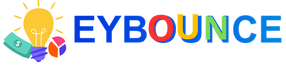SMTP, or Simple Mail Transfer Protocol, is the standard protocol for transmitting emails over the internet. It provides a set of rules for sending and receiving email messages, ensuring that messages are delivered to their intended recipient reliably and securely. However, the success of email delivery through SMTP can be impacted by several factors, including the quality of your email service provider, the configuration of your SMTP server, and the recipient's email filters.
This article will explore what SMTP is, the importance of configuring your free SMTP server correctly, and the steps you can take to improve your email delivery and inbox placement.
Understanding SMTP
SMTP is a client-server protocol, meaning that the email sender's computer communicates with the recipient's mail server. The sending computer sends a message to the recipient's mail server, which then delivers the message to the recipient's inbox. This communication between servers is what makes email delivery possible.
SMTP uses a series of commands to transmit email messages. The most important of these commands are "MAIL FROM" and "RCPT TO," which specify the sender and recipient of the message, respectively. The message itself is sent using the "DATA" command, followed by a series of lines of text representing the body of the email.
Why Configuring Your SMTP Server is Important
The configuration of your SMTP server can significantly impact the success of email delivery. Proper formatting helps to ensure that your messages are delivered to the recipient's inbox and not marked as spam. Some of the factors that can impact email delivery include:
- Authentication: Proper authentication ensures that the recipient's mail server trusts the sender and is more likely to deliver the message to the inbox.
- Spam Filters: Email filters can block messages that appear to be spam. Proper configuration of your SMTP server helps to ensure that your messages are not incorrectly marked as spam.
- IP Reputation: The reputation of the IP address from which your messages are sent can impact delivery. An IP address with a poor reputation may need help delivering messages to some recipients.
- Email Size: The size of your messages can also impact delivery. Large messages may be rejected by the recipient's mail server, while smaller notes may be more likely to be delivered.
Steps to Improve Email Delivery and Inbox Placement
To improve the delivery and inbox placement of your emails, there are several steps you can take:
- Use a Reliable Email Service Provider: Choose an email service provider with a good reputation and a proven track record of delivering messages to the inbox.
- Authenticate Your Email: Ensure your email is authenticated using SPF or DKIM. This will help to ensure that your messages are not marked as spam.
- Monitor IP Reputation: Regularly monitor the reputation of the IP address from which your messages are sent. If the reputation is poor, consider switching to a different IP address.
- Keep Messages Small: Limit the size of your messages to avoid having them rejected by the recipient's mail server.
- Use a Dedicated IP Address: Consider using a dedicated IP address for email sending, as this can help improve your email reputation and delivery.
Conclusion
In conclusion, SMTP is a critical component of email delivery, and proper configuration of your SMTP server is essential for ensuring that your messages are delivered to the inbox. By following the steps outlined in this article