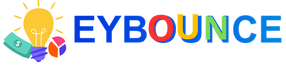Introduction
DMARC, which stands for Domain-based Message Authentication, Reporting, and Conformance, is a security protocol used to detect and prevent fraudulent emails from reaching the recipient's inbox. The purpose of DMARC is to ensure that email recipients can confidently know that the emails they receive are coming from the source they expect, and not from an impostor. In this DMARC guide, we will cover the basics of DMARC, how to set it up, and how to implement it for your domain.
What is DMARC and How Does it Work?
- An email is sent from a sender to a recipient.
- The recipient's email server checks the DMARC record in the sender's domain's DNS.
- The recipient's email server checks the SPF and DKIM records of the sender's domain.
- If the SPF and DKIM records pass, the email is delivered to the recipient's inbox.
- If the SPF and DKIM records fail, the recipient's email server checks the DMARC policy to determine if the email should be delivered, rejected, or marked as spam.
Why is DMARC Important for Email Security?
DMARC is a crucial component of email security because it helps to prevent phishing attacks. Phishing is a type of cyber attack where attackers send fraudulent emails that appear to be from a trusted source, to trick the recipient into revealing sensitive information or downloading malware.
By implementing DMARC, you can protect your domain from being used by phishing attackers, and you can also protect your recipients from falling victim to phishing attacks. DMARC provides you with a way to monitor and track incoming emails that claim to be sent from your domain, and it also provides you with a way to take action if you see any suspicious or fraudulent emails.
How to Set up DMARC for Your Domain
Setting up DMARC for your domain is a straightforward process, but it does require some technical knowledge. Here are the steps to set up DMARC for your domain:Generate DMARC Record
1-The first step to setting up DMARC is to generate a DMARC record.
Several online DMARC record generators can help you create a DMARC record, such as DMARCian and Kitterman DMARC.
2-Publish DMARC Record in Your Domain's DNS
Once you have generated your DMARC record, the next step is to publish it in your domain's DNS. This can be done by adding a TXT record to your domain's DNS zone file.3-Monitor DMARC Reports
Once you have published your DMARC record in your domain's DNS, you should start receiving 4-DMARC reports from email receivers. These reports will provide you with information on how your DMARC policy is being implemented and how well it is working.4-Adjust Your DMARC Policy
Based on the information in the DMARC reports, you may need to adjust your DMARC policy. For example, if you see that a high number of legitimate emails are being marked as spam, you may need to modify your SPF and DKIM records to ensure that they pass the DMARC checks. It is important to regularly review your DMARC reports and make any necessary adjustments to your DMARC policy.Best Practices for Implementing DMARC
- Start with a strict policy and gradually loosen it: It is recommended to start with a strict DMARC policy, such as a "reject" policy, and progressively loosen it as you become more familiar with the implementation and receive feedback from your recipients.
- Use a subdomain for testing: Before implementing DMARC for your main domain, it is a good idea to test it on a subdomain first. This will allow you to work out any issues before they impact your main domain.
- Monitor DMARC reports regularly: Regularly monitoring your DMARC reports is crucial for ensuring that your DMARC implementation is working as expected and for making any necessary adjustments to your DMARC policy.
- Collaborate with your email service provider: If you are using an email service provider, it is important to collaborate with them to ensure that your DMARC implementation is compatible with their services.
- Stay up-to-date on DMARC developments: DMARC is an evolving standard, and it is important to stay up-to-date on any developments or changes to ensure that your DMARC implementation remains effective.
Conclusion
In conclusion, DMARC is an important component of email security that helps to prevent phishing attacks and ensures that email recipients can confidently know that the emails they receive are coming from the source they expect. By setting up DMARC for your domain, you can protect your domain from being used by phishing attackers and protect your recipients from falling victim to phishing attacks. With the information in this DMARC guide, you should now have a good understanding of what DMARC is, how it works, and how to set it up and implement it for your domain.FAQs
- What is DMARC used for?
- How does DMARC work?
- Why is DMARC important for email security?
- How do I set up DMARC for my domain?
- What are the best practices for implementing DMARC?