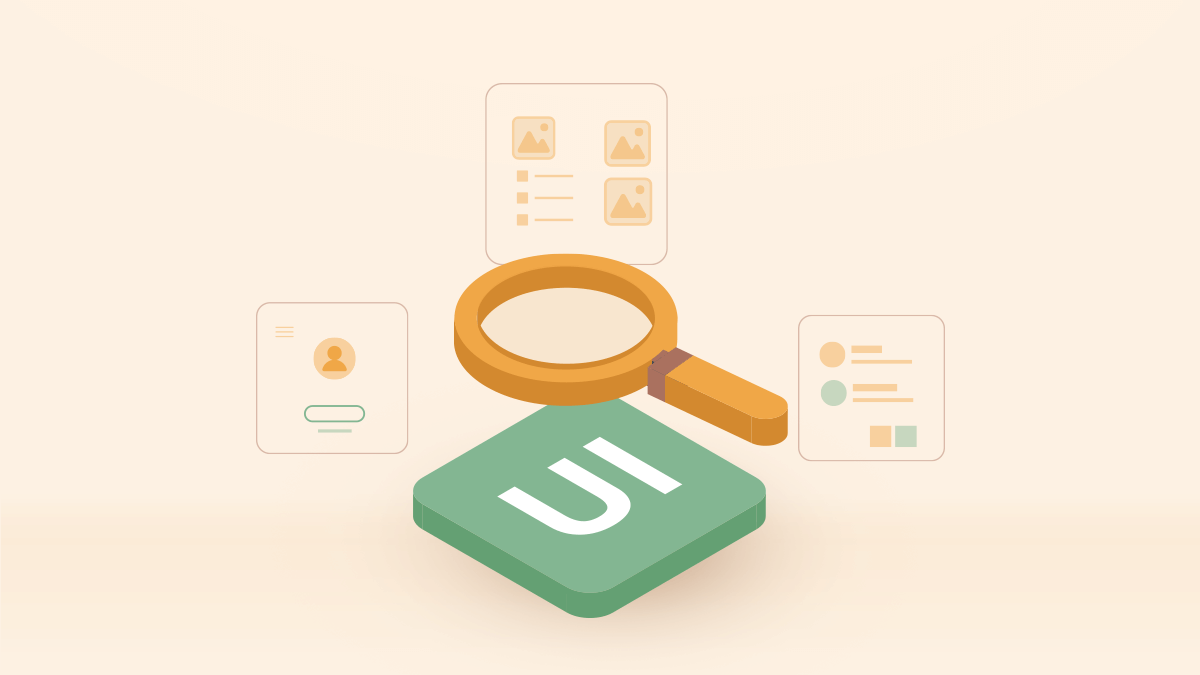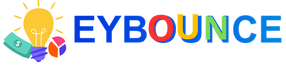Let's say you browsed a website or online store for the first time and were surprised by its inconsistent appearance, shoddy elements, and complex interface. Will you continue browsing or will you consider buying through it? Most likely not, but you will leave it immediately, and never return to it. But if it has a good and distinctive user interface design, you will certainly be attracted to its content and interact with it a lot, and you will often not close it until after taking a certain action.
table of contents:
- What is meant by user interface design?
- Difference between user experience design and user interface design
- Why should you care about user interface design?
- Types of user interfaces
- Fundamentals of user interface design
- The most popular user interface design software
- User interface designer skills
- user interface stages
- The cost of designing user interfaces
- 9 tips for a professional user interface design
What is meant by user interface design?
User interface design refers to the process of building the visual scheme for the interface of electronic applications and websites and includes creating a set of elements that the user interacts with such as buttons, colors, icons, icons, and navigation menus. They usually focus on the look and feel of the design; So that it is easy to use and more attractive and fun when you try it. So user interface design is the key to the success of your digital product.
Difference between user experience design and user interface design
UX design relates to everything related to the feeling, sensation, and perception of a person when trying a particular system or application. It is concerned with the user's preferences and their physical and psychological reactions and aims to produce systems that are easy to use for all groups and to study what suits them. As for the user interface, it is the aesthetic image that appears to users, allows them to interact with the system, and facilitates their access to the website or application.
For example, if you have an online application that has a great interface, attractive appearance, and colors that match your branding, then you have a good UI design. As for the speed of loading its pages, easy access to the conversion button, and making purchases smoothly, this is what is called the user experience UX.
Why should you care about user interface design?
When you write a book, you need a beautiful cover design, and when you cover a product, you choose the best images to decorate it. Why? Because the human psyche is attracted to beautiful appearances and chooses the best, and this applies to different programs, websites, and operating systems. Many benefits benefit you when designing user interfaces professionally, the most prominent of which are:
1. Make a positive impression
User interface design is the first thing your customers see when browsing your website or electronic application. When it is distinctive and unique, it leaves a good impression on the audience and brings more visits, thus increasing awareness of your brand and acquiring new customers, which affects the development of your brand.
2. Gain the customer's trust
Professionally designing user interfaces enhances customer confidence and loyalty to your site, and strengthens their relationship with your brand, as it creates an ideal user experience that impresses them and makes browsing more enjoyable. If you own an online store with an effective design, customers will go directly to you and become permanent and loyal customers, but if it is poor and random, you will lose many of them.
3. Reduce costs
Good planning for user interface design avoids many technical and technical errors that may occur in the future, which reduces the programming and development budget. It also reduces the cost of customer support, because it makes it easier for the customer to use the product without having to contact technical support.
4. Increase sales and revenue
Designing an attractive and distinctive user interface that facilitates the shopping process, motivates customers to stay on your site or application for as long as possible, and motivates them to complete purchases smoothly, thus ensuring increased conversion rate, sales growth, and increased revenue.
Types of user interfaces
User interfaces are divided into three main types:
GUI graphical user interfaces
Graphical User Interfaces (GUIs) are interfaced with which the user interacts by clicking on graphic elements such as pictures, symbols, and icons, to convey information and perform certain tasks. It is characterized by ease of use, as it contains clear and understandable forms. For example, a design might contain a recycle bin icon to indicate deletion, and files could be copied by dragging and dropping.
CLI command line interface
The Command Line Interface appeared before graphical user interfaces and is called the command line interface, because it relies on writing text commands and entering them using the keyboard and not the mouse, so that the result appears in the form of text as well, and one of the most prominent examples is the MS-DOS operating system.
VUIs
These interfaces have revolutionized the world of technology, especially since they allow people to interact with computers, mobile devices, or any other device via voice, thus dispensing with keyboards and touch screens, and only addressing devices with their voice, such as Google Assistant, Siri, and MS Cortana systems.
Fundamentals of user interface design
There are basics that designers must consider when creating user interfaces; To obtain greater chances of success for the design on the one hand, and for ease of programming on the other hand, namely:
- Ease of navigation: When designing the user interface, one should consider the ease of navigation between program or system interfaces, and not distract the customer, especially if the site or application is large and complex. The user must be given a clear picture of the application, where it is currently located, where to go, and which button to press.
- Considering the undo option: It is necessary to add an option to go back, to allow the user to undo an action taken by mistake or perhaps to explore, and this gives him a sense of security when navigating between the pages and interfaces of the program.
- Take into account the clarity of the status of progress: Good user interface design takes into account the amount and amount of achievement that the user has implemented. This gives him a positive feeling of progress and knowledge of the steps to follow next.
- User control over the interface: Controlling the user interface is one of the most important basics. Because it gives the customer the freedom to change the background, colors, and font size so that he does not feel restricted in use.
- Taking into account individual differences: ease of dealing with all groups and ages with the interface of the program.
The most popular user interface design software
- Adobe XD: An integrated user interface design tool from Adobe, which is easy to use and adds animation to graphics.
- sketch: A vector-based graphics editing tool that allows you to design prototypes and final edits to your design.
- Marvel: An all-in-one tool for designing and building digital products, along with user experience and user interface design.
- INfision Studio: A professional tool that provides tools for drawing, building, prototyping, modifying, and optimizing for perfect models.
- Photoshop: It fully supports the design process, is used to modify and edit images, and helps create professional user interfaces.
- UXPin: An all-in-one interactive prototyping platform that includes thousands of ready-made design components.
What are the skills of a user interface designer?
The process of designing user interfaces requires specialized and technical skills, especially as it focuses on the aesthetic aspect of the site on the one hand, and affects the user experience on the other hand.
- Technical skills: A user interface designer must possess many technical and technical skills such as mastery of user interface design tools, graphic design, and knowledge of the basics of user experience, in addition to familiarity with the basics of design and its various elements, especially those related to the psychology of colors, line patterns, spacing, and so on.
- Interpersonal skills: Interpersonal skills that must be available in a user interface designer cannot be ignored such as effective communication, the ability to understand the visual identity of the brand and the target audience, quick wit and problem-solving, in addition to planning, teamwork, and organizing ideas.
What are the phases of user interfaces?
The process of designing the user interface goes through a set of necessary stages, the most important of which are:
1. Determine the design objective and requirements
Determining the design goal and its requirements is the first stage in user interface design. The user interface cannot be designed without knowing its basic purpose, understanding the problem that the design addresses, and what it presents to users. Therefore, it is necessary to create a list that includes the needs of users from the site whose interface is to be designed, identify all the requirements and functions that it performs to serve customers, and then identify the design elements that achieve the goal of these requirements, in addition to determining performance indicators to measure the success of the design later.
2. Conduct market and competitor research
Studying the target market is an essential pillar for the success of any project, as the necessary research must be conducted to study competitors and view their websites and electronic applications. To analyze them and find out their strengths and weaknesses. It is important to study the target audience and conduct in-depth interviews with a sample of customers, to find out their needs for the system and their preferences in user interface design.
3. Create an organization chart for the design
Once you've done your market research, you have an idea of the user interface you want for your site. Therefore, the number of website pages should be determined and their functions understood; To begin, prepare a detailed diagram that explains the steps of the system, including the site pages, interfaces, and main elements.
At this stage, the outline of each page must be clarified, with a hierarchical and visual drawing of the screens, highlighting all the details and defining the relationship of the pages to each other. There is no objection to drawing the design on paper or using assistive technology tools.
4. Create a UI design template
It's time to actually design the user interface, and you start designing the visual elements like images, static and animations, colors, input elements, fonts, icons, etc. Then the user interface designer employs these elements according to the structure of each page and takes advantage of the research conducted to design a distinct user interface.
The designer relies on the appropriate design tools to create ideal user interfaces, so if you do not have sufficient knowledge of user interface design and the skill necessary to use design tools, it is better to use one of the user interface design services provided by professional user interface designers through the Khamsat platform, the largest Arab market for buying and selling services Thumbnails, for a professional user interface design, achieve a unique and enjoyable user experience.
5. Design Testing
After the design process is completed, it must be tested, tested, validated, and measured for effectiveness. Be sure to work with an expert in user experience design. Ensure that the interface is clear and achieves an easy and enjoyable experience, with the need to make any significant improvements or modifications in the design if necessary.
What is the cost of user interface design?
The cost of user interface design varies from project to project based on several factors, such as:
- Design requirements: The cost of user interface design varies according to the client's needs, the number of pages and interfaces to be designed, and the tasks to be performed.
- Design complexities: If the UI design is complex and includes many elements and multiple commands, it will be more expensive than a simple design.
- Designer experience: The skill and experience of the user interface designer play a big role in determining the price of the service. When the designer is highly skilled, he can create a good user interface, and therefore he needs a higher budget.
- Speed of completion: If you need to design the user interface quickly, you will pay a higher price for the service, especially since you will be working with a highly experienced seller.
9 tips for a professional user interface design
Some many tips and practices can be considered to create a professional and distinctive user interface design that is consistent with your brand, including:
- Good preparation: Try to collect everything you need in one place, by which we mean choosing fonts, icons, colors, and images, and put them in one place to serve as an integrated library for your reference.
- Responsive design consideration: The user interface design should be compatible with various devices, including smartphones, to allow the user to change the size of visual elements and interfaces according to the size of the screen they own.
- Color contrast: Not taking into account color contrast negatively affects the design of the user interface and the user experience alike. If the contrast is low, it is difficult to see the content of the interface, and if it is excessive, it will irritate the eyes and distract the customer.
- Ease of access: Make sure to divide the phone screen into an easy-to-reach area close to the user's finger, an accessible area in the middle of the phone screen, and a difficult-to-reach area at the top of the phone screen. Take advantage of this in arranging important buttons and icons.
- White spaces: Pay attention to increasing white spaces in the design of the user interface, because it attracts the audience and increases their sense of comfort and enjoyment of an enjoyable browsing experience.
- Font quality: Fonts should be well studied and their types should be known, and the appropriate ones should be used, so that they can be read clearly in the design of the user interface. It is preferable to use one family of fonts with different weights.
- Design Consistency: Make the design consistent, and avoid long scrolling in the interfaces so that the user does not feel bored before reaching his goal.
- The proximity of elements: If you are looking for an optimal user experience, design elements, and icons should be rounded, avoiding scattering and spacing.
- Simplicity and clarity: The design should be simple and make it clear to the customer where they stand now, and what they should do in the next step.
Finally, it's indisputable that UI design is a must-have for the success of any digital product today, and it's worth it to achieve your marketing goals. Creating a website or application without caring about the user interface; Like someone who starts building a house without planning, and most likely will be doomed to failure.