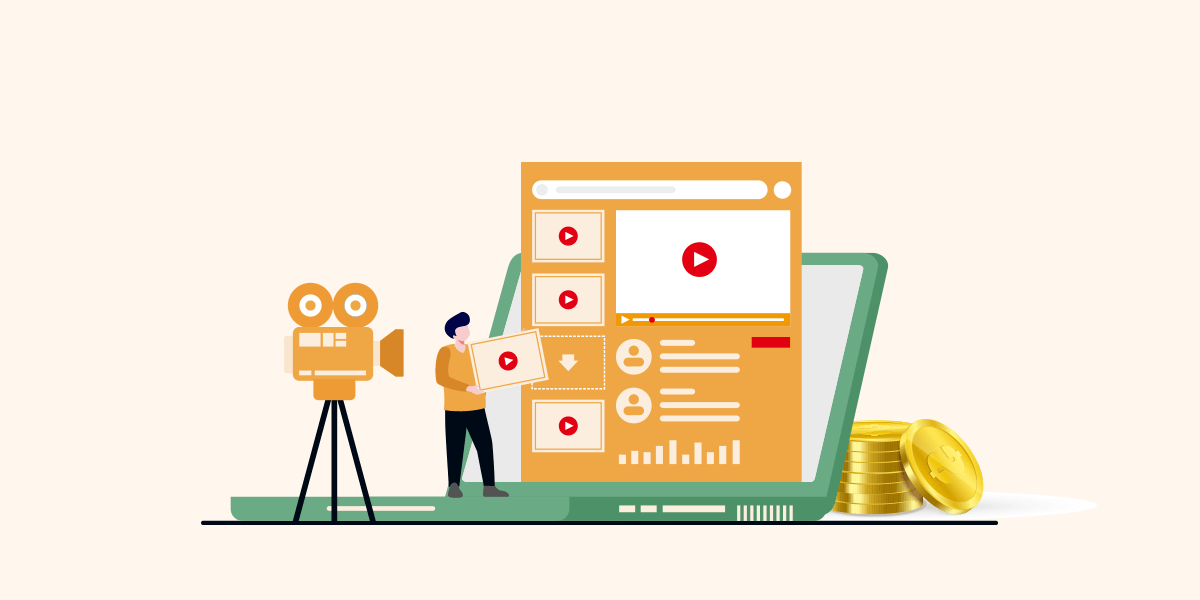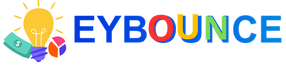YouTube has more than two billion users around the world. That is, nearly two-thirds of the world's Internet users and 500 hours of video are uploaded to it every minute. Its videos get about a billion hours watched every day. With this, YouTube has become one of the most important income channels in the current century, in addition to the possibility of using it as an excellent marketing tool for companies and businesses. There has never been a better time than now to start creating your own YouTube channel or business.
table of contents:
- How to create a successful YouTube channel
- Conditions for activating ads on YouTube
- Tips for creating a successful YouTube channel
- Top stats and facts about YouTube
How to create a successful YouTube channel
First: create a Google account
If you are using a Google service such as Gmail or Google Drive, you already have a Google account and you can skip this step. If you do not have a Google account, you must register a new account on it first.
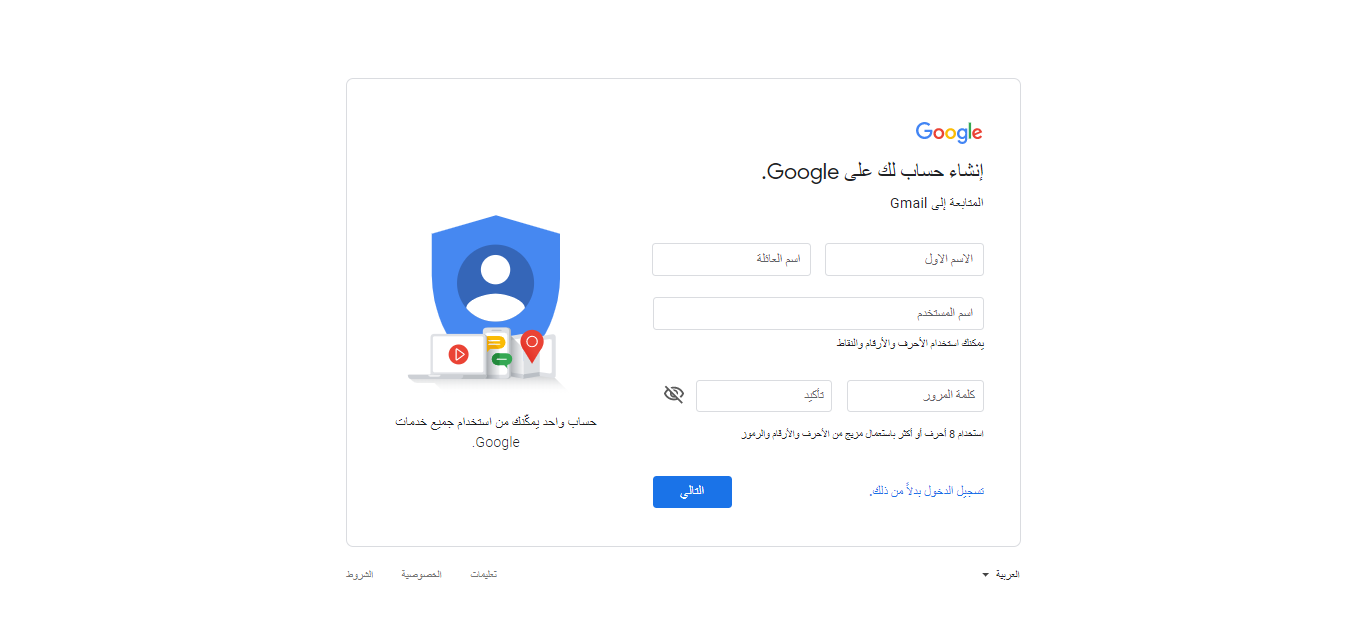
Second: Create a YouTube channel
In the upper corner, click on the image of your account, and choose to Create a YouTube channel to proceed to the steps to fill in the data for your channel.
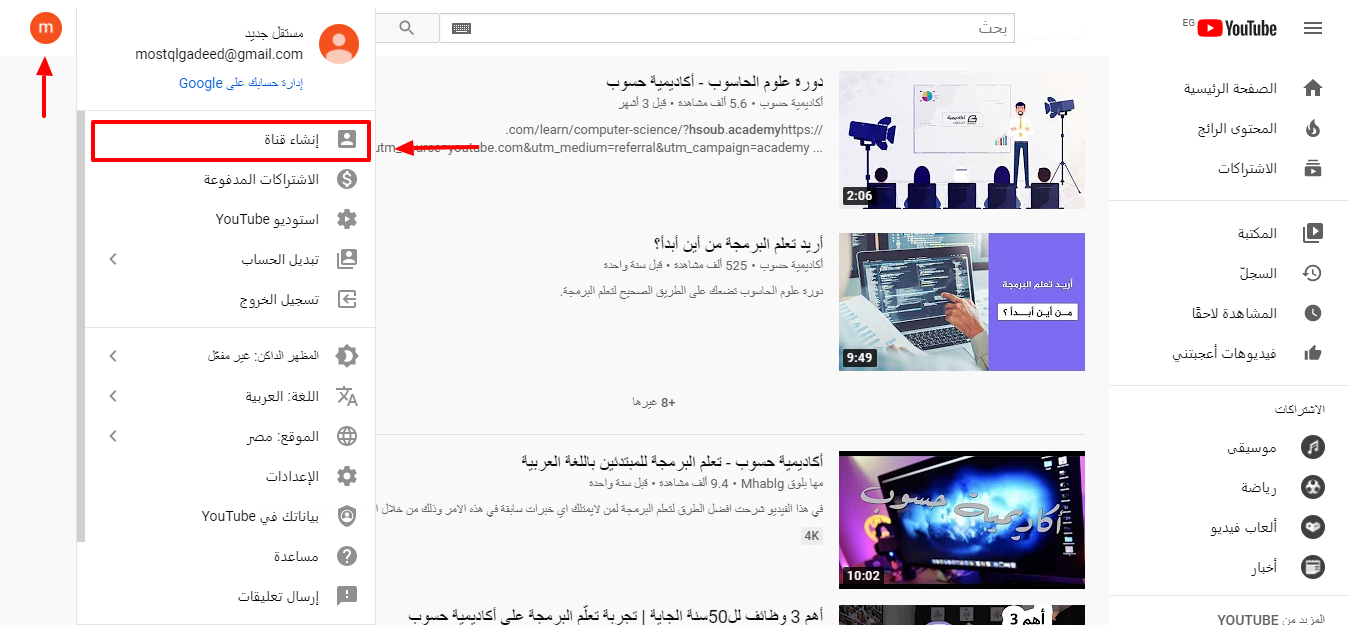
Third: Select the type of YouTube channel
Select the type of channel you want to create; Either you choose to create a personal YouTube channel, in which case your Google account data, such as your name and photo, will be relied upon, or you can create a channel for your brand to which you add the data in a custom way. In all cases, there is not much difference between the two commands, as they can be modified afterward.
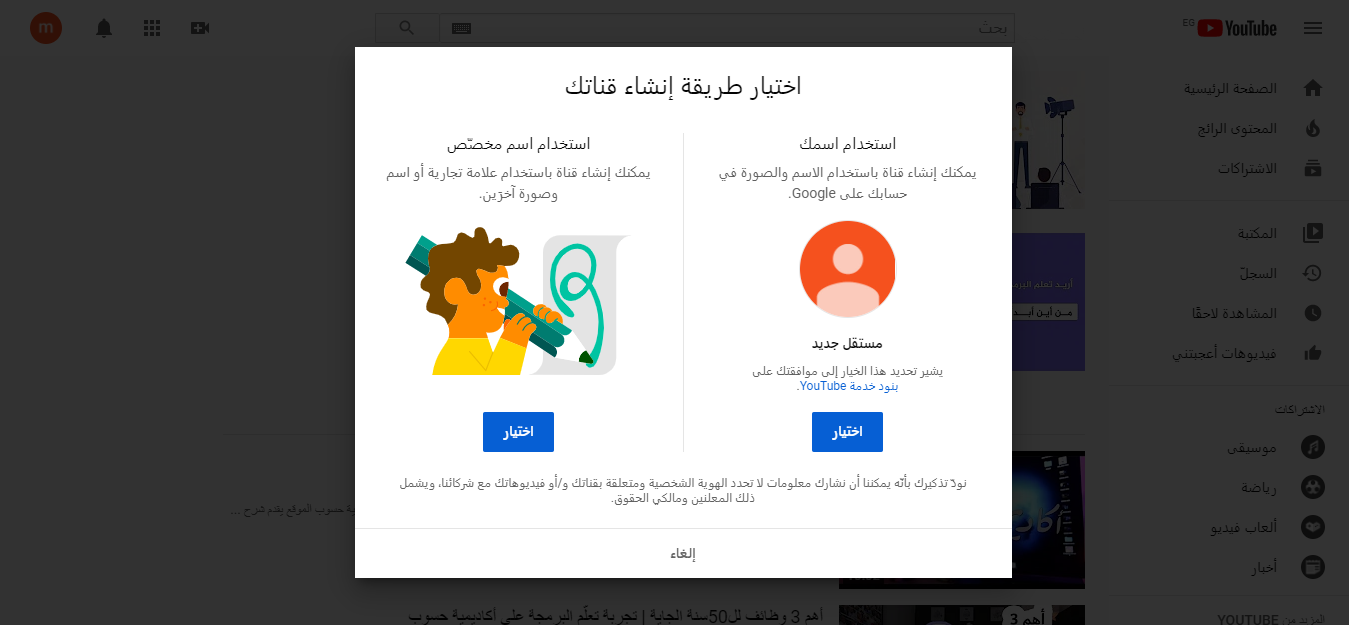
Fourth: Add a name for the channel
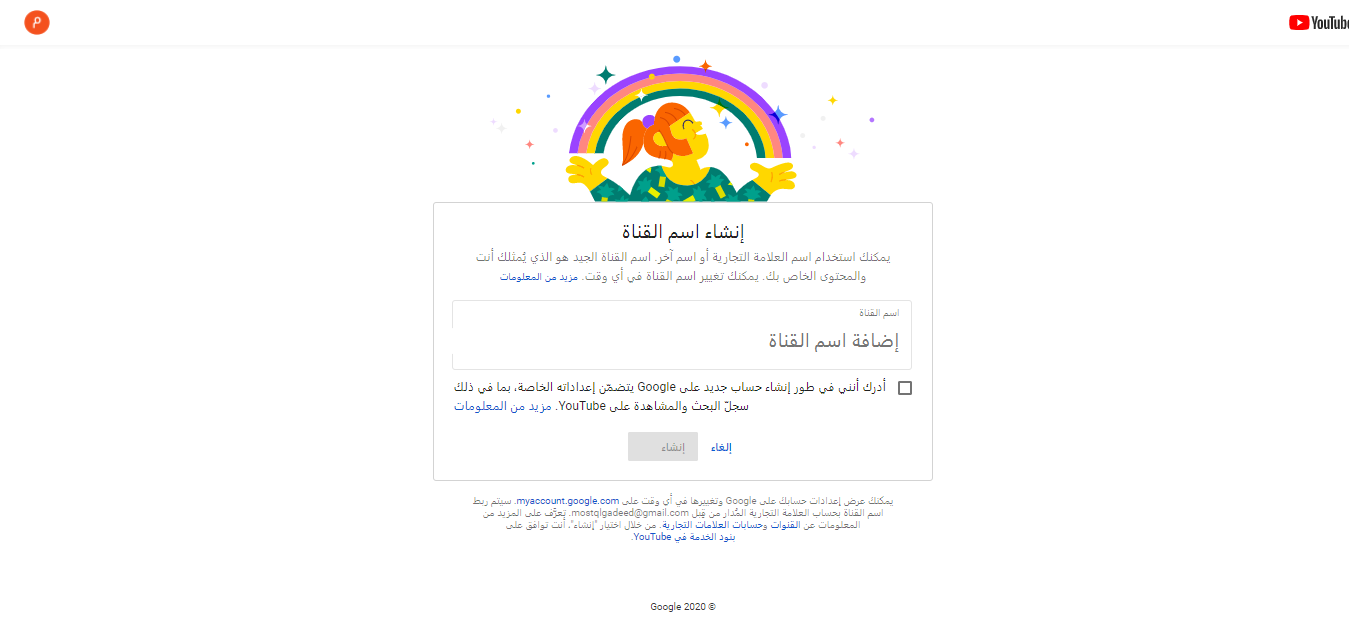
Choosing a distinguished name for your YouTube channel is the first starting point for creating a strong brand, and here are the most important specifications that should apply to it:
1. Select your channel category
First, you must select the category that best fits your YouTube channel. Most YouTube channel names usually fall into these four categories of names:
- Personal
- Brand name
- Descriptive (identifies the content of the channel directly, ex: quick home letter)
- Categorical (specifies which category the channel falls into, ex: soft music)
2. Choose a unique name
Think of some of the popular YouTube channels you follow, what makes them stand out? In addition to the strength of the content, you will find the names of these channels easy to remember, so it is important to formulate the name of the channel attractively so that it sticks in the minds of the audience.
Preferably if the name is made up of two to three words at most, and avoid using numbers so that it does not appear as if it was generated automatically.
3. Provide a domain with the same name
You may need to create a website that represents your brand, so don't forget to check for domain availability with the same name you have chosen. In addition to the domain, search on social media for the suggested name, just in case it is being used by another party. The URLs of the channel's social media accounts should contain the chosen name.
4. Associate the name with the content of the channel
The name of the YouTube channel must reflect its identity. However, it should be relevant to the people watching videos on it, try to associate the name with the content posted. For example, when creating a YouTube channel about fitness, combine the terms exercise or sports with the channel name.
Fifth: Add the channel icon
The first option you see after selecting the channel name is to add an icon for it. The added icon expresses the visual identity of the channel, and it should be the logo of your brand to reflect the professionalism of the channel and contribute to promoting awareness of it. Through Fiverr, you can find the best designers to implement a distinctive logo for your brand at the lowest costs.
Note: The channel icon's candidate dimensions are 800 x 800 pixels, with a maximum file size of 4MB or less.
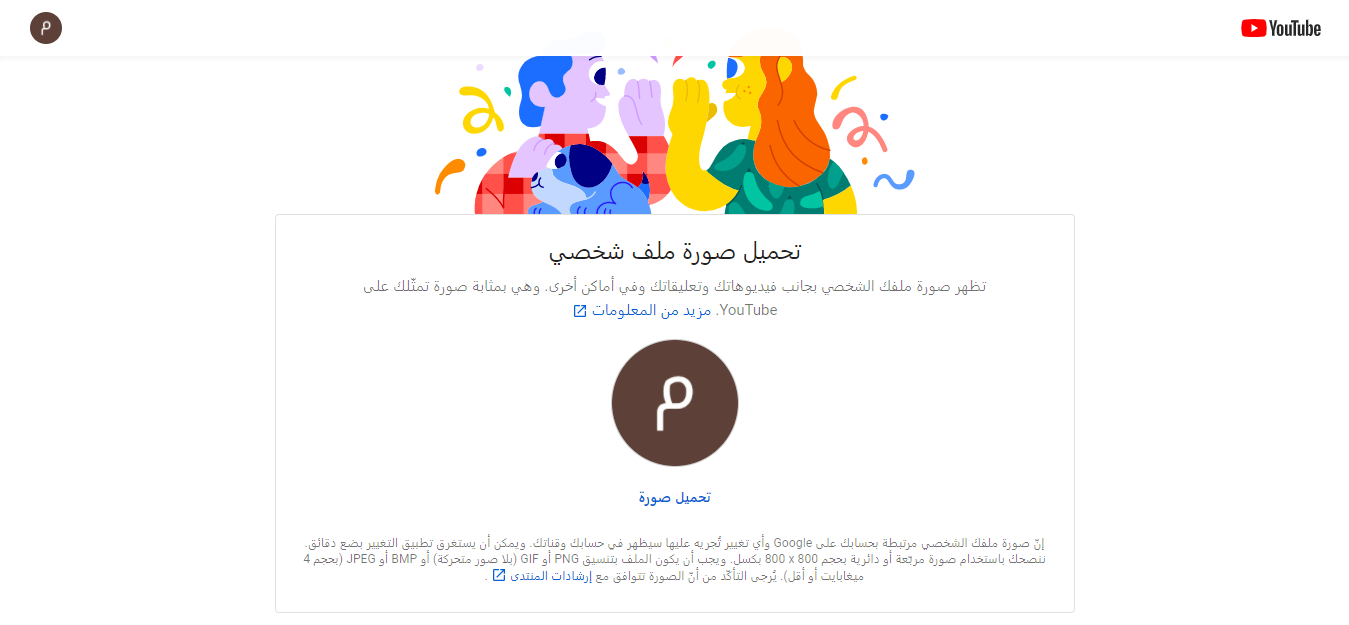
Sixth: Add channel information
After selecting the channel image, the item for adding information comes. Here, you should describe your brand and what viewers expect to see on your channel. This description will appear in more than one place such as search engines, so be sure to provide a clear description when adding it.
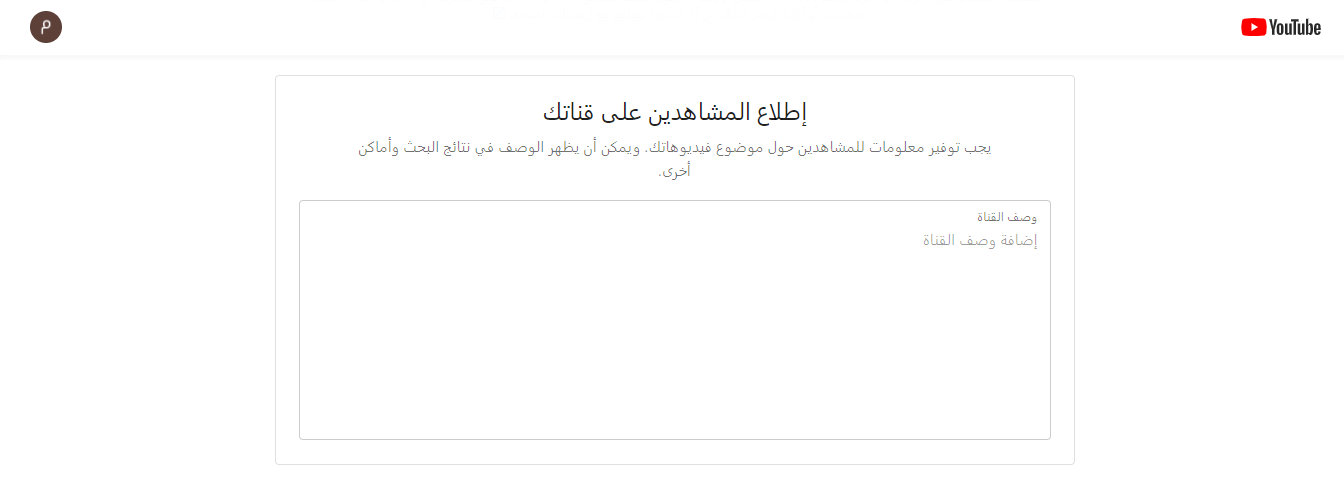
Seventh: Add channel links
Well, you're almost done creating your YouTube channel. All you have to do now is add links to the channel's website and social media accounts if any. If you haven't created them yet, that's okay, as this step is optional and can be postponed for a later time.
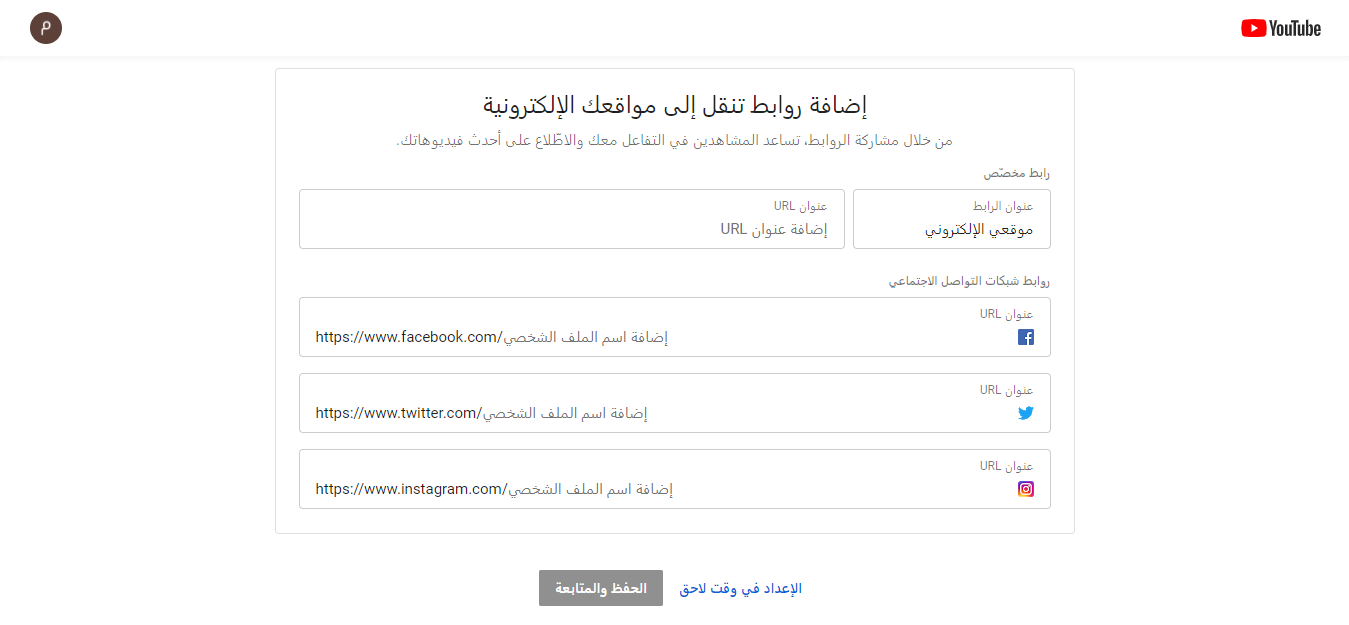
Eighth: Add the channel image
The YouTube channel image is a similar version of the Facebook page cover but on YouTube. Each YouTube channel must have an image that reflects its personality to the viewers. You can add it by clicking on Customize Channel at the top left, then choosing to add a channel image.
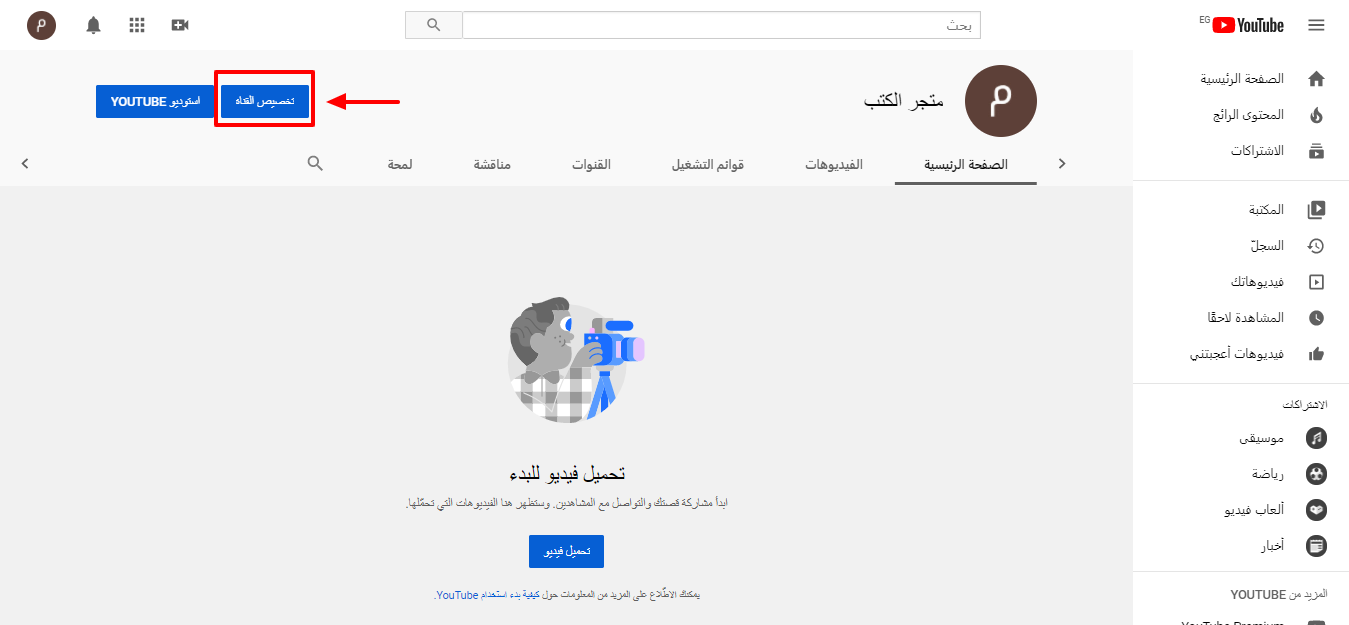
Then upload the image by pressing the “Add channel image” button.
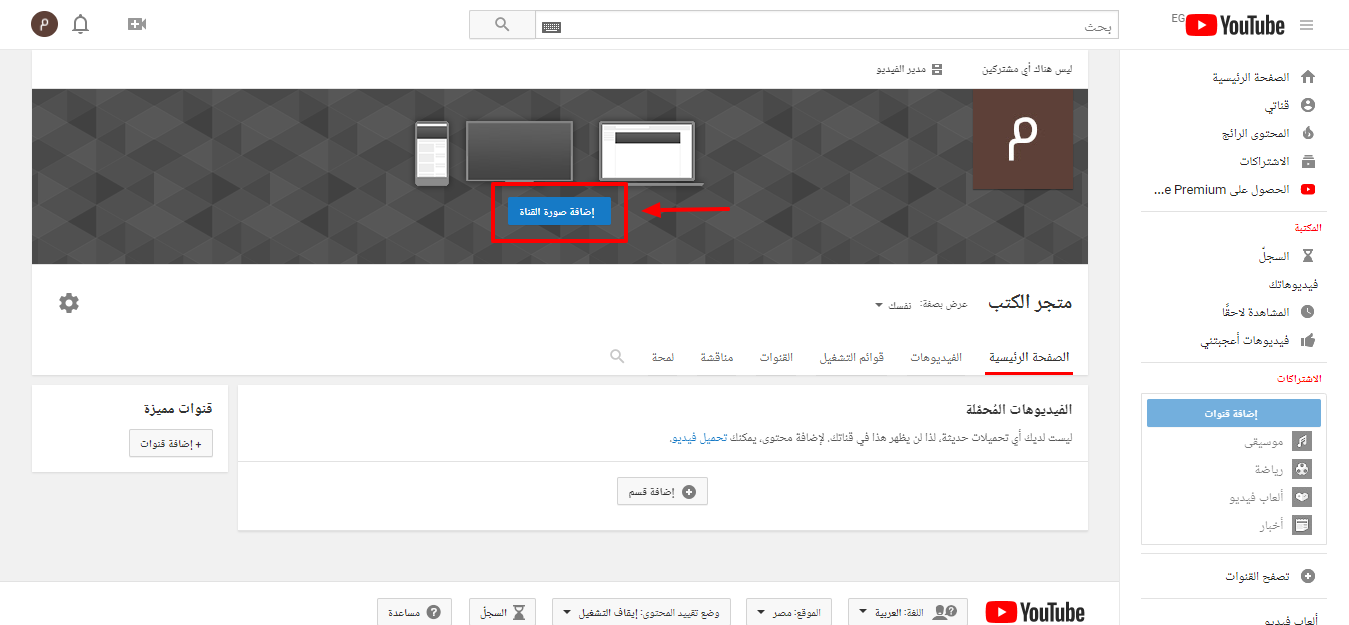
Tips for creating a featured image for a YouTube channel
Your YouTube channel art is the number one sign that attracts viewers to your channel. To start creating a unique image, you should know the ideal dimensions for YouTube channel images:
- Optimal YouTube Channel Art Size: The one that works well across multiple devices is 2560 x 1440 pixels.
- Minimum size: 2048 x 423 pixels It is called the safe area, as it ensures that texts and logos within that area are not cut off when viewed on different devices.
- Maximum file size: 6MB or less is recommended.
1. Do not place any texts and logos outside the safe area
The safe area for texts and logos in the YouTube channel image is 2048 x 423 pixels, and it is located in the exact center of the template. This area appears on YouTube when viewing your channel on desktop screens.
Make sure that no important information such as your brand logo, text, and taglines escapes from this space, so that it is always displayed as part of your channel art across every device.
2. Make sure your channel links are there
YouTube enables you to add links to your channel and they are displayed in the bottom corner of the cover art, if you have added them, check the bottom of the channel art. And don't forget to think about the space these links take up and make sure nothing significant takes up that space within your design.
3. Design a clean and simple image
There isn't a lot of space to add a lot of elements when designing your YouTube channel art. This is the most important reason to create a simple image, the best example of which is to have a background image and your brand's text or logo. See, for example, the picture of the Economic Informer channel:
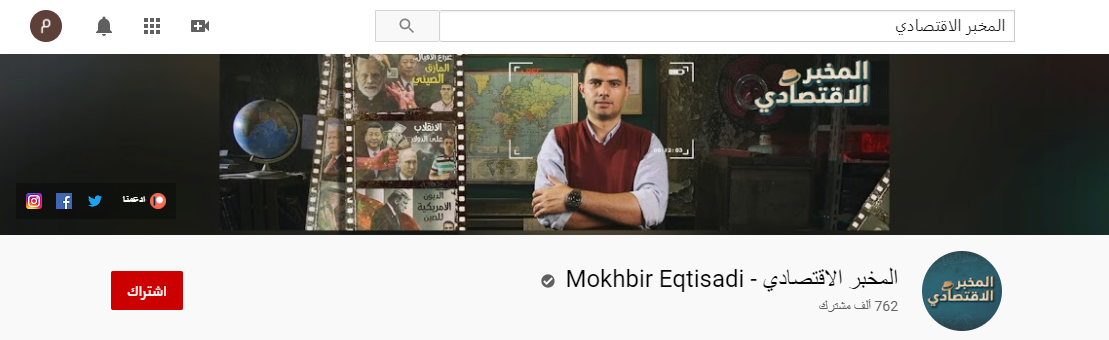
4. Use a high-quality image
Low-quality images can easily take the eyes off your channel. You can get high-quality free images from some sites dedicated to this, such as apixaban and Pixel.
But it is always preferable to rely on a professional, high-quality design that expresses the content you provide. You can delegate this task to a professional designer via Fiverr to carry out the whole thing, turn to design services and choose the professional design service that suits you.
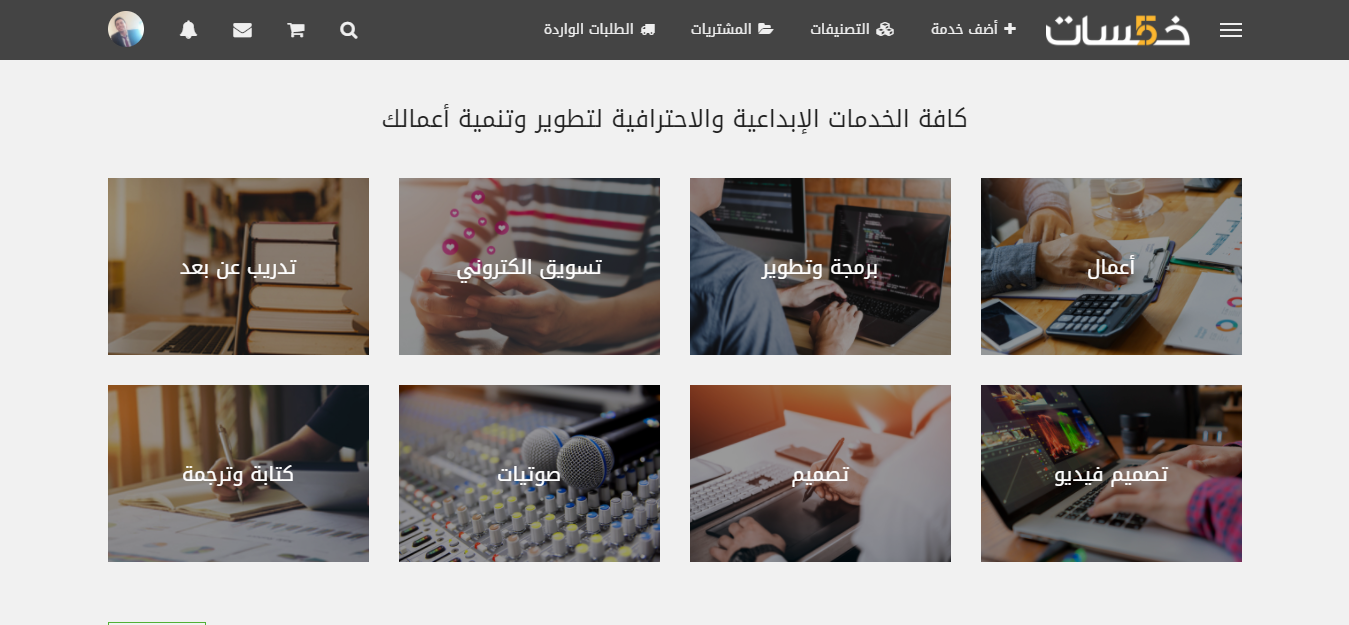
Ninth: Add the first video
Complete the creation of your channel by adding the first launch video. Once you are on the home page, you will find the “Upload Video” button. Click on it to move to the clip upload window and start filling in its data.
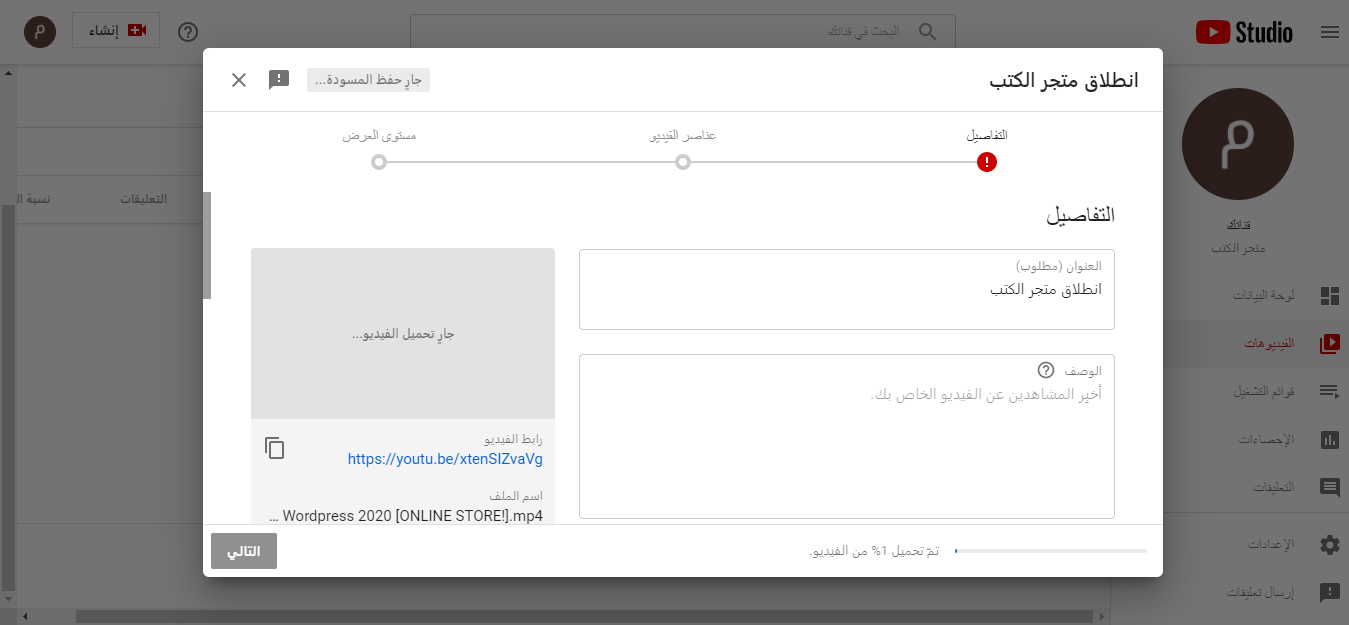
With this, you have completed all the steps for creating your YouTube channel, but the journey to success will start from here. In the next part, we will discuss the most important steps and tips to achieve the highest views and success on your YouTube channel.
Conditions for activating ads on YouTube
Ads are one of the most popular ways to make money from YouTube. The step of activating ads comes after applying the conditions for making a profit from YouTube that qualifies you for admission to the YouTube Partner Program, which is having more than 1,000 subscribers, and the number of watch hours on your channel exceeding 4,000 hours during the year preceding submitting a request to activate the profit feature from YouTube, and certainly the presence of your country in The list of countries supported by the YouTube Partner Program, in addition to activating the linking of your Google AdSense account to your YouTube channel account.
After you accept the program and activate the YouTube profit feature, you can start activating ads on YouTube, but this does not mean that you can activate them in any video clip on your channel, even if it has millions of views, as activation requires applying some policies and conditions set by YouTube, to accept the addition of ads in the clip you want.
If you violate these policies, your ads will be disabled, and your channel may be deleted, suspended, or even suspended from the YouTube Partner Programme. Therefore, it is necessary to refer to the conditions for activating ads on YouTube, which are mainly related to creating content suitable for advertisers, as we will explain.
Create content suitable for advertisers
YouTube has defined Advertiser-friendly content guidelines, to help you choose the right videos you want to enable YouTube ads on, to enable YouTube monetization for the clip that matches the guidelines. It should be noted that these guidelines must be applied to any part of the content on your channel, whether it be thumbnails, video content, live broadcasts, titles, or video descriptions. The following are the most important inappropriate content to enable ads on:
- Profanity: Repeated use of vulgar terms throughout the video.
- Unjustified violence: such as clips that focus on violence, gore, and deliberately shocking, disgusting content.
- Immoral content: such as clips dealing with socially inappropriate topics.
- Promoting illegal drugs: such as selling, promoting, and using drugs or illegal drugs in the video.
- Terrorism: and similar acts of piracy, the use of weapons, impersonation, and others.
- Non-exclusive or copyrighted content.
On the other hand, you are required to be at least 18 years old to activate the profit from ads feature on YouTube. If you are under the specified age and want to create a YouTube channel and add ads to it, you can authorize a legal guardian, over 18 years old, to manage your Google AdSense account.
Tips for creating a successful YouTube channel
1. Optimize your content
For your YouTube channel videos to get higher views, optimize its content to rank well in YouTube and Google searches. Once your first video is uploaded, give it a unique title, so viewers are likely to find it on the search bar, and make sure to include your keyword in the description and title.
You can use Google's keyword picker to search for the title to include in the video and see how many searches it gets, if it's not acceptable (less than 1000 searches per month) try to find another title.
Don't forget to make sure you scope out the competition and check the keywords that similar videos are using. Finally, write a good description of at least 200 words. Not only will this help viewers know what your video is about, but it will also help your video rank in search engine results pages.
2. Get the right equipment
Using your smartphone is a practical way to record videos. But if you want your viewers to enjoy your content, it pays to invest in the right equipment. Most YouTubers use DSLR cameras.
All this along with other essential videography accessories such as tripods, lenses, and studio lighting. And don't forget to invest in a good microphone, too; The clarity of the sound is just as important as the quality of the imaging.
3. Make every second count
As much as producing quality content, it's important to remove anything that doesn't improve or add value to your videos. This means that you need to be selective with which partial clips you include in the final clip (i.e. after you finalize your edits). Choose only the best shots and eliminate moments of silence to keep viewers interested and engaged throughout the entire video.
4. Start the video in an interesting way
Trust me, nothing grabs a viewer's attention all the way to the end of a video more than starting it off with an interesting shot. Show the end result first if your video is clip-by-sequential. An amazing end result makes the audience more interested in seeing how you achieve it.
Stories are another way to keep viewers interested. When you start your video with a story, people will naturally want to keep going to see what happens. Whatever way you attract viewers, make sure your editorial is directly related to the topic.
5. Use simple programs at first
If you are a beginner in video editing, you will do much better with simple programs like:
- Windows Movie Maker
- open shot
These programs are more simple to use and can be downloaded easily, and if you have not learned video editing skills yet, you can hire a freelancer to edit and design all the videos for your channel.
6. Build your own network
Although YouTube is not classified as a social networking site, it includes a large proportion of communication and collaboration between users and each other. Hence, to be successful you need to put effort into building your network.
Collaboration between creators has proven to be effective in helping a channel grow and gain new subscribers, as it helps both collaborators gain visibility with the other subscriber base. Talk to other creators, make friends, and don't be afraid to reach out to top YouTube influencers to ask about collaborations.
7. Engage with your followers
YouTube wouldn't be what it is today without audiences watching the video content created by businesses like yours and programs by influencers, so make sure you're constantly engaging with your audience if you plan to grow your popularity and build a successful YouTube channel.
You will first need to build a community that cares about the topics your channel has to offer, then start interacting with your viewers, replying to comments and asking questions, and most importantly, listening to them and using their opinions to develop your content.
8. Add videos regularly
No matter how great your content is, it is important to keep posting videos regularly, as there is nothing more fatal to your channel than a break from posting. Some channel owners post videos once or twice a week, usually telling their viewers about this schedule at the end of each video so that viewers know when to come back. Posting regularly gives the channel a higher chance of getting a steady stream of views, especially once you've gained several active subscribers.
9. Analyze, improve, iterate
YouTube's analytics tools help you learn audience trends, preferences, and which videos they like the most. It will guide you in the direction of optimizing your videos in the future.
The rule (Analyze, Improve, Repeat) revolves around finding what the audience liked best, improving it, producing more of it, then repeating the process again. Analytics allows you to get an insight into who views your videos the most, allowing you to focus on them, especially if you start launching paid ads.
Top stats and facts about YouTube
Before creating a channel on YouTube, it is important to review its latest statistics to benefit from them in creating the most viewed content. Here are the most important ones during the current years:
1. The number of hours of video uploaded
As of May 2019, about 500 hours of video are uploaded every minute, that's 30,000 hours of video per hour, and videos get about 1 billion hours watched every day. As of May 2019 to date, YouTube has 2 billion logins per month, compared to 1.8 billion in 2018. The average length of videos on YouTube is around 12 minutes across all categories, except for music videos which average around 7 minutes.
2. Most viewed category
As of December 2018, entertainment is the most watched category on YouTube, making up around 25% of all video views on YouTube. People and blogs are the most popular category of videos uploaded to YouTube, accounting for around 32% of all videos on YouTube.
What about advertising revenue?
Many people ask about the mechanism by which YouTube pays the profits of channel owners, and the matter is due to YouTube adopting a policy of embracing advertisers (that is, ads that appear while playing videos), simply YouTube profits directly from advertisers, and then Video owners pay their percentage depending on several factors such as several views, clicks, viewer demographics and more. According to recent statistics, YouTube's global advertising revenue is about $15 billion, compared to $11.16 billion in 2018.