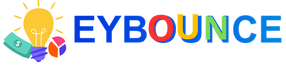If you've recently created a new G Suite account, you may notice that some of the features are not immediately available. This is because Google has implemented a warming-up process for new accounts to prevent spam and abuse. In this article, we'll explain how to warm up your G Suite account (now known as Google Workspace) and gain access to all the features of the platform. We'll cover the benefits of warming up your account, how to do it, and some common questions about the process.
Benefits of Warming Up Your G Suite Account
Warming up your G Suite account can have several benefits, including:
- Preventing email delivery issues: Warming up your account can help improve email deliverability and prevent emails from being flagged as spam.
- Increasing sender reputation: As you gradually increase the volume of emails sent from your account, your sender reputation will improve. This can lead to higher email deliverability and less likelihood of getting flagged as spam.
- Accessing full platform features: Some features of Google Workspace, such as Google Meet and Google Voice, are only available after your account has been properly warmed up.
Why Warm Up Your G Suite Account
Warming up your G Suite account is an important step to ensure successful email deliverability and access to all features of the Google Workspace platform. A "cold" email account is one that has not been used to send emails frequently or in high volume. Such an account can be viewed with suspicion by email service providers (ESPs) and can cause emails to be blocked or filtered out as spam.
Warming up your G Suite account involves gradually increasing the volume of emails you send, allowing ESPs to become familiar with your sending behavior and build trust in your account. By doing so, you can improve your sender reputation and ensure that your emails are delivered to your intended recipients' inboxes. This process can also give you access to all the features that Google Workspace has to offer, such as email automation, collaboration tools, and increased storage capacity.
In short, warming up your G Suite account is essential if you want to take full advantage of all the features of the Google Workspace platform and ensure that your emails are delivered to your recipients' inboxes instead of being marked as spam.
How to Warm Up Your G Suite Account
Warming up your G Suite account involves gradually increasing the volume of emails sent from the account over a period of time. Here's a step-by-step guide on how to do it:
Step 1: Verify your domain and set up your email accounts
Before you start sending emails, make sure you have verified your domain with Google and set up your email accounts. This is a crucial step in the process.
Step 2: Create a Sending Schedule
Create a sending schedule that gradually increases the number of emails you send each day. Here's an example schedule:
- Day 1: Send 50 emails
- Day 2: Send 100 emails
- Day 3: Send 150 emails
- Day 4: Send 200 emails
- Day 5: Send 250 emails
- Day 6: Send 300 emails
- Day 7: Send 350 emails
Step 3: Increase Sending Volume Gradually
Stick to your sending schedule and gradually increase the number of emails you send each day. Make sure you monitor your email deliverability and adjust the sending schedule if necessary.
Step 4: Monitor Email Deliverability
Monitor your email deliverability and adjust your sending schedule if necessary. You can use email deliverability tools such as Google Postmaster Tools to monitor your email deliverability.
FAQs
1. How long does it take to warm up a G Suite account?
The warming-up process can take anywhere from a few days to a few weeks, depending on the volume of emails you plan to send.
2. How many emails can I send per day during the warming-up process?
It's recommended to start with a low volume of emails and gradually increase the number of emails you send each day.
3. What happens if I don't warm up my G Suite account?
If you don't warm up your account, you may experience email deliverability issues and some features of Google Workspace may not be available.
4. Can I warm up my account faster?
It's not recommended to warm up your account faster than the recommended schedule, as this can lead to email deliverability issues.
5. What should I do if I experience email deliverability issues during the warming-up process?
If you experience email deliverability issues, you can adjust your sending schedule, check your email content for spam triggers, and use email deliverability tools to monitor your email deliverability.
Conclusion
Warming up your G Suite account is an important step to ensure email deliverability and access to all features of the Google Workspace platform. By following the steps outlined in this article, you can gradually increase the volume of emails you send and improve your sender reputation. Remember to monitor your email deliverability and adjust your sending schedule if necessary. With a properly warmed up G Suite account, you can take full advantage of all the features that Google Workspace has to offer.
In conclusion, warming up your G Suite account can be a simple process if you follow the recommended steps. It can help prevent email delivery issues, increase sender reputation, and give you access to all features of the Google Workspace platform. We hope this article has provided useful information on how to warm up your G Suite account and answered any questions you may have had about the process. If you have any further questions or concerns, please consult Google's documentation or contact their support team.