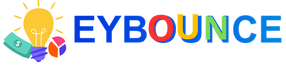Table of Contents
Using email addresses like soccerboy24@gmail.com or james123@yahoo.com may be acceptable for personal use, but when it comes to businesses, a professional email address like YourName@YourWebsite.com is a must. In this post, we will guide you through the process of creating a free business email in just 2 minutes or less. While it may sound too good to be true, we assure you that the methods we discuss are legitimate. Before we dive into the process, let's first understand what a business email account is and why you should use one.
What is a Professional or Business Email Address?
What exactly is a professional or business email address? Well, it's an email address that uses your business name or brand in the email ID. The first part of the email address can include your real name and/or your job title, while the second part is comprised of your company name. For example, if your name is Jane Smith and you own a website called ABC Company, a professional email address could be Jane@abccompany.com. Alternatively, it could be something like info@abccompany.com, contact@abccompany.com, or support@abccompany.com, depending on the purpose of the email. The point is that a business email address appears more trustworthy and credible than a personal or general email address. A survey shows that 42% of participants report that the first thing they consider before opening an email is the sender's name. If the email is from a credible source, there is a greater chance that it will be opened.
How to Create a Free Business Email Account?
If you're wondering how to create a free business email account, there are various methods you can try. However, among all the available options, we highly recommend using Zoho Mail Service as it's not only easy to use but also provides a clean and ad-free interface that makes emailing a breeze. Plus, if you opt for their premium plans, you'll enjoy additional features like calendaring, email policies, integrations with third-party apps, AI-based spam filtering, two-factor authentication, seamless team management, and more. Zoho Mail also guarantees privacy and security, and you can access it through their iOS and Android apps. In addition, it integrates with other popular third-party apps like Google Calendar, Google Drive, and Social Networks using Zapier. Are you impressed? If so, let's dive into creating a free business email address with Zoho Mail.
Creating a free business email account with Zoho Mail is a straightforward process that only takes a few minutes. Follow these easy steps, and you'll be up and running with a professional email address in no time.
Step 1: Go to Zoho Mail and Click on 'Sign Up for Free
To create a free business email account with Zoho Mail, go to their website and click on the 'Sign Up for Free' button. This will take you to the pricing page, where you can select the free plan.
Step 2: Sign Up for the Free Forever Plan
Zoho Mail offers a Free Forever Plan that allows you to create a business email account without paying a single penny. The best part is that you can sign up for multiple business email accounts with Zoho, making it perfect for any team, startup, small business owner, or freelancer. To sign up for the Free Forever Plan, enter your name, primary email address, password, and country, then agree to the terms and conditions and click on the 'Sign Up' button.
Step 3: Verify Your Account
Zoho Mail will now send a verification email to your primary email address. To confirm your account, click on the 'Verify Email Address' button in the email. Once you've verified your account, you can proceed to set up your domain name.
Step 4: Set Up Your Domain Name
To set up your domain name, click on the 'Add Now' button to add a domain name you already own or buy a new one. If you already have a domain name, you can verify your domain name ownership using either of these three options: CNAME Method, TXT Method, or HTML Method. Enter CNAME, HTML, or TXT records in your domain name registrar, then proceed to the verification. If you don't have a domain name, you can buy a new one with Zoho Mail's domain registration service.
Step 5: Congratulations, You Have Successfully Created Your Free Business Email Address!
After you've completed the verification process, Zoho Mail will welcome you with a confirmation email, congratulating you on creating your
Conclusion :
To summarize, there are several excellent business email providers available in 2022, including Microsoft Office 365, Gmail, Outlook, and Inbox.com. However, for professionals and small businesses looking to create a free business email address, Zoho Mail is an excellent choice and is considered one of the best options available.